For artists and collectors sponsored by Intercal...your mohair supplier and Johnna's Mohair Store
I'm seeing everyone's new avatars and would really like to do a new one for myself. Just wondering where I can find all the cool design elements you guys are using in your avatars. I have Photoshop and am capable of using it, but I don't know where to find all the goodies! I've spent some time on google but pretty much came up empty handed. Can I get any of the good stuff free? The free clip-art sites aren't quite what I'm looking for. I found some neat scrapbooking stuff that is even free for download, but I'm afraid I may be infriging on someone's rights if I used it for other than personal scrapbook pages. Any ideas? :hug:
Hi Sandi
I have it just like you. Where do people get all the cool designs from.
I've just found the images I've wanted on Google and saved them to my computer. Those who want you to PAY for their images usually have a watermark across the image so you can't use it. There are some great FREE clip art sites out there too.
There are also software programs you can buy at your local office supply store and likely even WalMart, etc that are nothing but clip art. Some have better quality graphics than others. They are all rather inexpensive. Many being under $10.
I look forward to hearing about other's sources.
I've just found the images I've wanted on Google and saved them to my computer. Those who want you to PAY for their images usually have a watermark across the image so you can't use it. There are some great FREE clip art sites out there too.
I don't think that by not having a watermark on an image it nesessarily means it is copyright free Daphne. A lot of girls here including myself don't add watermarks to the pics of our bears - it just gets in the way sometimes. You have to remember that the images are on Google because the search engine throws them up and not because individuals have posted them on the web as copyright free images. Just to be on the safe side Sandi buy some.....there are some great image discs available and they are pretty cheap - just buy one every now and again and you'll get a great library of images that you know are copyright free. Ebay always has some on offer. Many websites offer a download of a huge library of images for about $20 or similar. Have a look around.
Penny :hug:
Sometimes I create my own images from scratch in Photoshop. The avatar I'm using currently contains a photo of one of my bears, a bit of holly & berry clip art from DOVER (see next paragraph) which I simply duplicated about six times and arranged into a border, and text and gradient and color effects I created from scratch in Photoshop. The fonts I use are always free. Go to www.1001fonts.com, or Google "free fonts" to stock up on really great free fonts for every occasion.
I also sometimes purchase disks of clipart. DOVER makes some great clipart disks (see here: http://store.doverpublications.com/by-s … rom-.html), with especially cute vintage/Victorian/floral vignette type stuff that's royalty-free. I buy those at Barnes & Noble but I"m sure you can get them a million places. They actually come in a book form, with all the clipart images printed in full color, and the disk attached, so you can either use them digitally OR photocopy them. In any case, you have a "hard copy" in case you screw up your disk somehow, or lose it. I've got several of those.
One fantastic way to collect royalty-free clipart elements is to visit digital scrapbooking sites. Check out the SCRAPBOOKING TOP 50 http://www.scrapbookingtop50.com/ and go from there. This top sites list contains references to a huge number of digital scrapbooking sites. Many, if not most, of them offer a weekly or monthly or 24/7 "free" elements area. Sometimes you have to sign up for a forum or mailing list to get access. I used to frequent SCRAPBOOK BYTES with regularity and at that time you had to be a registered forum user to download their freebies. I haven't been there in forever but I still see the forum, and I still see the word "freebie," so it might be worth a look. Check here: http://www.scrapbook-bytes.com/chat/
As a last resort, sometimes I will pilfer an image off the web (I admit it), but not a "finished" image of a "creative work." By that I mean that I might go to the JoAnn Fabrics website and download a picture of a piece of lace. It's a PRODUCT photo which I'm sure is still technically covered by copyright law, but let's face it; who's going to sue someone over a borrowed picture of lace that somebody else made??? Anyway, I'll then take that photo (of lace or whatever) and change it. Yeah, that makes it a derivative work. (What, are you all lawyers now? :)) But it's different enough that I feel comfortable using it without stepping on anyone's creative toes.
Just a few thoughts...
Oh, one last thing.
Many of these "free" and royalty-free elements can be used as often as you want for personal use, but log the disclaimer that, technically, if you're using them for "commercial" purposes -- such as in advertising for your work (which, it could be argued, an avatar is) -- then you are supposed to credit the graphic designer.
Oh, one more LAST, last thing.
If you download zip files from a digital scrapbooking site -- such as files which contain digital papers, ribbons, bows, buttons, corners, etc. -- be prepared to spend some time unzipping and then sorting them out. Know how your hard drive handles zipped files. And be ready to lose some serious space to these sometimes VERY large files (they're often intended for print, not just digital use, so they're saved at 300dpi and are therefore sometimes quite large.) Unfortunately, if you're on dialup, you'll need to be prepared to wait a very long time indeed for these digital scrapbooking downloads; the ones that are high-res, large (12 x 12 inches),and meant for print. Even with super high speed connectivity, I wait an eternity to download these zipped packets of high res images. So just be sure to give yourself time to complete your download task! It could be a while...
Okay, hope that helps!
I use a combination of the HP Photo editing program that came with our computer and American Greetings card program. I have Photoshop, but I don't know how to use it yet. I have been so busy that I have not had time to sit down and get into it. So I am really limited. One of these days I will expand my knowledge (I hope).
GIMP [a free photo editing program, simply MARVELOUS] has some neat ones built into it...and there are lots of free tutorials and brushes on the web. If you get a membership to www.deviantart.com , a lot of photographers put up their photos to be edited---it's always noted in the body of the descriptive text accompanying the photo.
Amelia
I use a combination of Printshop 22 Deluxe by Broderbund and Microsoft's Digital Image Pro. Printshop comes with a bajillion images. I also search the web for free royalty free images. I make sure they are royalty free just to avoid any problems. Free doesn't always mean royalty free. There are plenty of them out there. Scrapbooking sites, even ones that sell images, usually have a few freebies.
Also, I have an external hard drive with 160 gigabytes of space to store all my images and videos. It would probably be cheaper to buy a built in one but I have a laptop. Even though, you can get plenty of extra space for under $100. I do a lot of video editing as I volunteer as an editor for our local access TV station (plus doing my own old home movies etc.) so I needed extra space. Yep, don't gum up your computer with a lot of images, it really slows things down.
Thanks for the input. I've been looking around on the net pretty much all day, and what I really seem to like is the digital scrapbooking stuff. I've found some really pretty stuff but it's for personal use only. Personally I would label an avatar as sort of advertising, therefore commercial, so I can't use it. Soooo...I'm off to the store to see what kind of neat things I can buy.
If anyone does digital scrapbooking this site has some really pretty kits for free. www.shabbyprincess.com
Sandi I find heaps of stuff just by googling what I'm after...yesterday I was looking for some sparkling holly, so I just type in all sorts of combos and end up finding something....other words are graphics, animations, tubes, clipart....
I'm really getting into digital scrapbooking now too! It is so much fun and there is so much to download on the web. Like Shelli, I get a lot of my downloads from the free weeklies..takes a lot of time to download and unzip etc, but sooo pretty 
Nina, I have the greeting card program too, its great isn't it.
Some programs are really great too for elements, I wrote about Ulead in Jodi's post about her new avatar, PS elements is another good elements program...think they have a free trial so you can see what you will pay for...
Another really great site for scrapbooking elements
http://www.digitalscrapbookplace.com/ga … hp?cat=738
you have to register but its easy 
So I have to admit, I've sign up for http://www.digitalscrapbookplace.com/ga … hp?cat=738, but I don't know how to use the designs.
Am I missing something?
I have come to the realization that I am DDC...digitally design challenged 

I shall just leave it to the professionals and cut my losses. Give me scissors & glue and I shall remain forever happy. My computer may look funny but who cares. :crackup: :crackup: It's MY computer.
Heather, I went to http://www.digitalscrapbookplace.com/pl … bies.shtml and then clicked DOWNLOAD IT HERE, which took me to the specific page for the current FREEBIE (http://www.digitalscrapbookplace.com/ga … oto=148525).
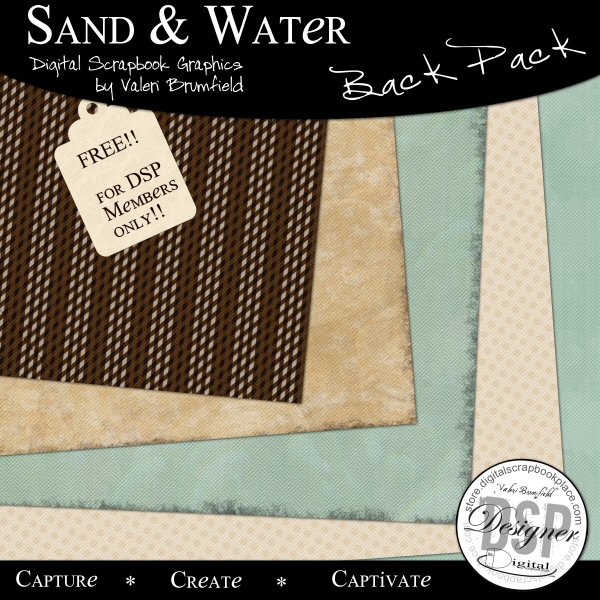
Then I clicked YOU CAN DOWNLOAD THIS HERE in the window below the big photo and downloaded the "backpack" to my hard drive.
Then, I unzipped the file, using a program that was already on my hard drive. You can download zip software from the web.
Then I saw that all the elements in this particular suite of designs were "papers" -- as opposed to transparent-background cut-out images -- so I filed them in my "Digital Scrapbooking" folder, on my desktop, under "Papers."
Now, I can use these papers in my designs. One example of which I whipped up, just for you! Check it out:
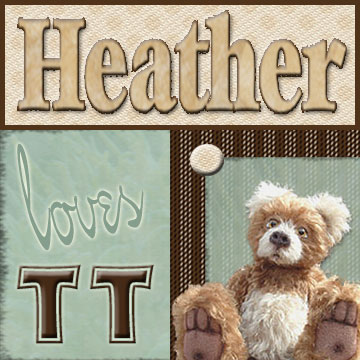
I used all four papers in this design (not my best work, I admit; it was a quickie!) Some are backgrounds or borders; one is used as a "transparent" accent behind your darling bear. I just reduced the opacity of the layer to get this transparent effect.
I created a "button" element from the dotted paper by "selecting" and then "moving" a circle shape from the original paper image onto my new design. I added a "bevel" to it after that.
From the swirly sandy-colored paper, I created the text, "HEATHER." Then I added some effects. And so on.
There's just no limit to what you can do with these digital scrapbooking elements. You can use slider bar tools to change the colors, or you can grab the corners of these elements and transform them into warped shapes. You can increase or decrease the saturation of the colors -- even turn them black and white! -- and you can increase or decrease their opacity. Truly, just a world of possibilities.
Does this answer your questions?
Shelli....if you were closer to me...I come kick your ASS...I mean booty!!!
Big Show...(meant in a very loving way!!!) 

Bring it on, lady.
:)
I'm not trying to show OFF... just to show HOW and WHAT. I hope that's clear!
It does take a very serious amount of time to learn all the tools and capabilities of these image editing programs. I have spent thousands of hours tinkering and I'm sure Sarah and Jane and Penny and anyone else who plays around with this stuff a lot will tell you they've done the same.
But once you get a foundation of understanding about how these programs work, I SWEAR TO YOU, it really does just become a delight, and your interest builds as your skills do. One on top of the next.
There are still a million things I don't know how to use in Photoshop which "everybody" uses. I don't know how to use masks and I don't know how to use the fricking pen tool. Don't get me started. "Tool," however, is the right name for that feature. It's a total tool, all right.
I figure that, if there are MULTIPLE magazines, which come out monthly or bi-monthly, specifically on PHOTOSHOP -- not even on digital imaging, generally, but on this ONE specific program -- that it MUST be just incredibly powerful and mysterious, all of which explains the huge learning curve required in getting familiar with it.
But it IS do-able. You don't need specialized training and you don't need to be a genius.
Just go for it!
Ah...you know I'm teasing...I'm a big wimp!!! All bark no bite...ask my kids!!! 
:hug: :hug: :hug:
Oh, I know that, Ms. Barky. You know I know that.
:hug: 
I just want to be sure, since sometimes people are misinterpreted on forums, that people reading this thread realize that I'm TRYING to be encouraging... and that I'm NOT trying to leave people feeling helpless, and inspired to kick my ass in frustration.



Woof!!!!
I decided to clean my filing cabinet...the real one not the digital one...my office looks like a tornado hit it.
I think MY personal problem other than visual (referring to eye health) one is I don't really enjoy it. I want to like it but I have to be honest with myself I don't. I think I LIKE getting glue all over myself. Is that sick or what? I like gardening and playing in the dirt too...go figure. I'll just sit back and watch you guy play and enjoy from afar :)
:hug: :hug: :hug:
Thanks Shelli. I do Love TT! LOL :crackup: :crackup: :crackup: :crackup: :crackup:
oh click on YOU CAN DOWNLOAD THIS HERE gee it was just soo complicated.........lol maybe I should read the whole page 1st!
Leave it to Shelli to come to my rescue! I'm soo sick on designing my own stuff in photoshop. It takes forever, and it's fun, but I just wish there was more time in the day. Oh and Shel, I DO know how to work the darn pen tool. I learned that before I knew you could download other fonts. I was making my own that way. URGH! Now I just DL them from a link you gave me once. Again, Shel to the rescue! he he he he
Feel free to ask me about the pen tool anytime, and yes, if you're wondering, it's always weird to use and never really makes that much sence. But hey......
I've actually just applied for a job that requires photoshop skills, and I would be working with it all day. Oh man, that would be soooooo sweeeeet! Cross your fingers for me.
Shantell, if we both gang up on Shelli, I'm sure we'd get her! I'll hold her down! he he he :twisted: :twisted: :twisted:
I am un-get-a-ble! I'm ready to take you both on! Bring your mohair covered selves on, ladies!
:)
Heather... YES, you have to actually
the elements to your hard drive, in order to use them.

<duh>
Cracking up here... and just poking some fun atcha, girly.
Actually, I was wondering, when I read your comment about not knowing how to use these elements, what the heck your question coulda been with this, because as far as I can tell you're pretty freaking adept with photo editing -- and web/html stuff, too. It didn't occur to me that you just didn't see where the "download" button was!
I am glad that un-get-a-ble me was able to help you out. Sorry for the overkill explanation.

I've actually just applied for a job that requires photoshop skills, and I would be working with it all day. Oh man, that would be soooooo sweeeeet! Cross your fingers for me.
... and on a more serious note, I ABSOLUTELY will cross my fingers for you! How fantastic that sounds. I'm sorta envious. Best of luck to you with that; please let me know how it ends up.
:hug:
I'm a little late getting into this conversation  If you go to the freebies part of the scrapbooking site I posted you get sooo much. You can get access to hundreds of past weekly freebies. We've (my mum is into this as much as me lol) downloaded heaps of layouts, backgrounds, frames, embelishments...and they have tutorials for every program. I learnt about this site while I was reading the digital challenge in the challenges section, I think Hayley suggested it. But Shelli gives so much great advice on how to put avatars together there using these sorts of elements. I'm actually downloading because I'm working on digital scrapbook photo albums... so much that I want to put together...now I have to scan my photos lol
If you go to the freebies part of the scrapbooking site I posted you get sooo much. You can get access to hundreds of past weekly freebies. We've (my mum is into this as much as me lol) downloaded heaps of layouts, backgrounds, frames, embelishments...and they have tutorials for every program. I learnt about this site while I was reading the digital challenge in the challenges section, I think Hayley suggested it. But Shelli gives so much great advice on how to put avatars together there using these sorts of elements. I'm actually downloading because I'm working on digital scrapbook photo albums... so much that I want to put together...now I have to scan my photos lol
Shelli is so right, once you learn the programs it is SO much fun...really! that's why I thought I'd explain a bit about the animation program too, coz it really is so much fun :dance: lol. I find that with me, I have to play around with a program first, then I read instructions and can connect the dots...I'm hopeless at reading instructions...I'm a trial and error girl and once I've worked things out for myself I can go and read instructions and they make sense...so if it is difficult for you too, do that, play and fiddle, nothing can be broken or ruined, just use a duplicated photo, then go to help and look into things little by little...build on your knowledge slowly.
I'm only learning about the scrapbooking stuff now and animations too, so I'm sure I will look back at stuff I've put together and groan a year from now lol....I've used photoshop and web design programs for years but only now that my workload has eased up and I've also reduced one of the medications I was on that scrambled my brain (lol) I'm having a bit more thinking time...its nice getting into things I've wanted to do for ages... I'm really enjoying myself. I think that having different programs make each step easier and makes it a little more fun too. For my animated avatars I use Ulead, I wrote about it in this topic...
http://www.teddy-talk.com/viewtopic.php?id=11863 Ulead has everything, borders, stamps, the works...and the gif animator is wonderful. Really is a dream to learn to use when you realise little by little what it can do! it is so cool!! Also, if you take the tours they have on the home pages of programs you can see what each one does.
I just want to be sure, since sometimes people are misinterpreted on forums, that people reading this thread realize that I'm TRYING to be encouraging... and that I'm NOT trying to leave people feeling helpless, and inspired to kick my ass in frustration.
:hug:  :hug:
:hug:  :hug:
:hug:  :hug:
:hug:
I love that you share and help out, it lets us all have more fun when we learn how to do things and like I said, I have a backlog of things I want to learn which I've only found out about from others on here. You're appreciated :hug:
and Heather...yes, best of luck 

Woof!!!!
I decided to clean my filing cabinet...the real one not the digital one...my office looks like a tornado hit it.
I think MY personal problem other than visual (referring to eye health) one is I don't really enjoy it. I want to like it but I have to be honest with myself I don't. I think I LIKE getting glue all over myself. Is that sick or what? I like gardening and playing in the dirt too...go figure. I'll just sit back and watch you guy play and enjoy from afar
Shantell...you don't like it???:wacko:??? I don't understand lol
no, seriously, I was watching Numbers the other day and thought, I could never be bothered learning all that maths stuff....so I do know what you mean...its a 'have to do' thing for you..no joy in it...maybe if you have some different programs....I'm reaching lol