For artists and collectors sponsored by Intercal...your mohair supplier and Johnna's Mohair Store
Hi all!
Garnet and I purchased Photoshop Elements 3.0 a few years back and I have the very bare basics under control. I know, I know questions on this subject have been flogged to death over the past few years but GOSH I must be missing a few screws in my head or something!
I cannot for the life of me figure out how to layer. I also cannot for the life of me figure out how to change the background on a picture. So we went out and bought a Photoshop Elements for Dummies book.
Imagine my horor when I discovered I still cannot figure out what the heck to do! I guess what I need is step by step A-Z instructions like a small child. This book is so vague and technical and I'm just plain brain dead obviously.
Does anyone here know of a book with step by step instructions on how a simpleton like me could follow to get the hang of it!
I would like to make my own banners and avatars but am afraid that I may forever be in the dark.
Any recommendations would be gratefully accepted.
Humble pie for me!
Thank you!
Hugs Louise
Don't worry, Louise, I have the same problem with this "really easy" website builder that I got at a very reasonable price. This software requires no html knowlege and is a drag-and-drop, WYSIWYG type of program.
The box says "Create a Great Website in One Hour" - hahahahahahahahahahahaha. I already think I have symptoms of early Alzheimer's Disease, but this thing is about to convince me that I'm either stupid or that I need to start taking Aricept. I've been slogging my way through the intsructions since I got it on Saturday and have done a few things, but nothing I really like yet. And, if it makes you feel any better, I have had Photoshop Elements 4.0 for several years and finally uninstalled it from my computer. I now use Microsoft's Digital Image Suite and MUCH prefer it. I even figured out some simple layering with it!!!! So, my friend, you have a fellow brain dead person on your side. :hug: :hug: :hug: :hug: :hug: :hug:
I have to run out for a few hours in a sec -- highlights!  -- but wanted to ask, just what about layers confuses you, Louise? It is the mechanics of how to use the program ot create them, or is it the CONCEPT of what they are, and how they work?
-- but wanted to ask, just what about layers confuses you, Louise? It is the mechanics of how to use the program ot create them, or is it the CONCEPT of what they are, and how they work?
I'll come back later today and check in to see if I can help.
I cannot for the life of me figure out how to layer. I also cannot for the life of me figure out how to change the background on a picture. So we went out and bought a Photoshop Elements for Dummies book.
Hmm -- Photoshop is one of those applications which is really powerful -- and whilst it is capable of doing a lot of the simpler stuff, I can't help but wonder if there aren't more toned-down applications out there which:
* Don't cost the Earth
* Don't require a PhD in order to use them.
The application I use for editing photos (rare for me) is called "The GIMP". It's free, and aims to be a "Photoshop clone" although it's complexity is simpler than of Photoshop it's by no means any more intuitive than Photoshop, alas.
Have you had a read of this:
http://www.photoshopessentials.com/basi … er-styles/
I've only looked at it briefly but it looks as though it covers more or less what you're asking above.
Does anyone here know of a book with step by step instructions on how a simpleton like me could follow to get the hang of it!
Hugs Louise
I can ask my colleagues at work; some of whom use Photoshop on a daily-basis what they might recommend, and get back to you.
-- Thomas Adam
Oh you guys are wonderful!
Sue Ann, thank you Hun for the comforting words. I know what you are saying but I think I am just plain dumb! Ha Ha.
Shelli you are such a sweetie. I understand the concept but just the step by step of it gives me trouble. Example, layer 1 - how to do it and how to save it and then go on to the next layer etc. etc. Then how do I put it all together!
I can eliminate a back ground by using the background eraser but how do I capture my image change the original background and plant the image on it??? I know, it should be simple but for me I am the simple one.
Thomas. Thank you I am going to look into that link.
Again! You guys are the best!
Hugs Louise
Louise,
What you are trying to do is not that simple. I've had two semesters of Photoshop at a local college and I still had to look that one up. The easiest explanation I've found is in the book, Top 100 Simplified Tips and Tricks-Adobe Photoshop CS3 by Wiley Publishing, Inc. The chapter is #18 Extract The Main Subject. Yes, Photoshop is intensive and has a lot of depth but I LOVE it. There is nothing else like it for photo presentation.
Karen
Hi Louise
I've had Photoshop Elements 5 for several years and I'm just now figuring out layering. Sorta kinda. But I couldn't possibly explain it. Their 'help' is a joke. They give half the answer, then just stop. Weird people behind Photoshop.
I use Picasa 3 for simple editing jobs, like touch-ups. I tried Gimp, but found Picasa to be way simpler. It's free and it's great! I totally recommend it! :dance: I don't have their web address handy, but if you Google "Picasa" you'll find it easy.
:hug:
Louise,
Whilst this rather defeats the point -- do you have a sample image, and a list of things you'd want doing to it? I am sure if I used the GIMP I would be able to do it for you.
-- Thomas Adam
Louise,
I just did a little image to show how I do layers in Photoshop elements 4. I'm sure there are a ton on ways to do it. It took me awhile to get my head around layers, but when the proverbial light bulb went on it all made sense .You'll get there too :)
I hope this helps a little.
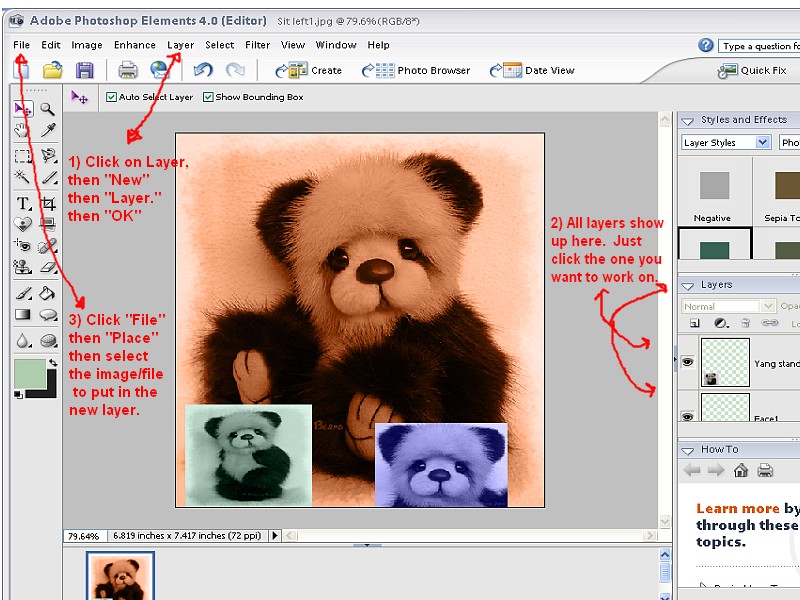
Once you choose a layer to work on you can do anything you want with it. It should be highlighted on the right and the image outlined in a dotted frame so you know which one layer you are on. See below
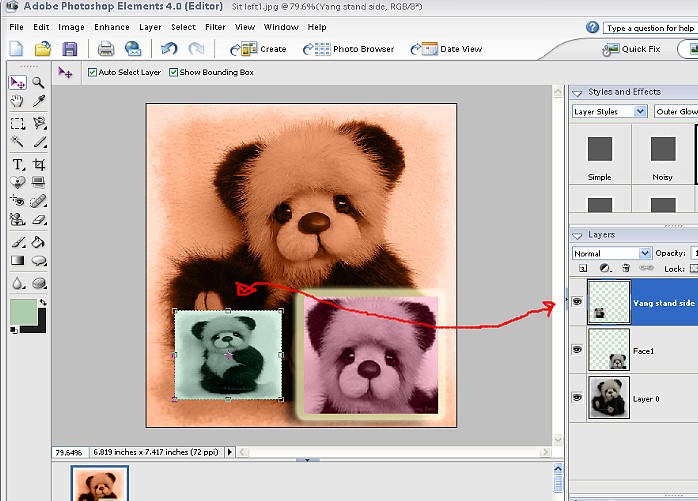
When you are done you can save it as it is in layers as a photoshop format file = .PSD
or a .JPG.
You can also flatten the image so all layers combine into one as follows:
(1) Click "Layers",
Then "Flatten Image" (way at the bottom of the list)
You may also find this thread helpful for the cutting out and changing backgrounds etc.
http://www.teddy-talk.com/viewtopic.php?id=28636
You guys! What would I do without you all!
Karen thank you Hun. You did make me feel better 
Laura I am going to look into that picasa link you mentioned.
Thomas! Are you not the sweetest. Thank you so much for the offer but I just have to learn how. I really appreciate your kind offer however!
Tammy! What can I say! Look at what you have done for me. I cannot believe that you took the time to do what you did for me! I am coping the entire thing down and going to give it a wirl. Bless your heart Hun!
Hugs Louise
Tammy! What can I say! Look at what you have done for me. I cannot believe that you took the time to do what you did for me! I am coping the entire thing down and going to give it a wirl. Bless your heart Hun!
DITTO DITTO DITTO.... thanks so much Tammy...
Louise, I've been trying to work that stupid thing out for heaven knows how long, just couldn't get my aging brain around it, but I was working blind my computer man put in a new hard drive a while back and I lost my arcsoft photo thingy, and I'd used that for years...and the problem was with the photoshop he installed the "help" wouldn't show up, so I was fumbling around trying to work it out myself and finally just gave up........but thanks to all the wonderful teddy talkers  , I'm off to have a go too!
, I'm off to have a go too!
I cant get my version of photoshop on my new mac as I had a PC before. So I downloaded GIMP. It is so much easier. Lov it
If anybody would like to have a banner and an avatar created for them, I can do that.
I have a brand new computer and the Adobe CS4 suite of software. (Not the Photoshop Elements program. I have full Photoshop and Adobe Illustrator as well as others.)
I'm hoping to get into video, graphics and design as a home business. I am not nearly able to go out on my own and start a graphics studio but I am perfectly capable of doing small one-off jobs for people.
If you send me a few pictures of your favorite Bears and a description of your ideas I can generate a 425 X 75 banner and a180 x 220 avatar picture that you can use on this site or anywhere else.
For a nominal donation to my PayPal account I can whip something up for you in just a couple-few days depending on my workload at my regular job. I would send you back the finished work in JPEG, GIF and PNG format.
I don't want to do this to make a ton of money. I only ask for the donation because people value things more if there is a cost, even if it is only a few dollars.
If anybody is interested send me a message. If we can get on the same wavelength, maybe we can work together. If we can't come to a good agreement, nothing lost.
hihi everyone!
I have been lurking around TT for quite some time and i would like to say i love all your creations. They are all so pretty! 
Anyway, there's this website which has a couple of free tutorials for Adobe stuff. Louise, I don't think it really answers your questions about layers but it might be pretty useful in future.
Thank you Kynthia I will definitley check it out.
Great offer to have banners and avatars done. I just have to learn but appreciate the offer my Dear!
Hugs Louise
US BEARS -- I know there are people in the bear world looking for graphics regularly. Banners, Etsy shop headers, blog graphics, site graphics; you name it. I used to do this kind of work for hire and I had quite a few customers, and a variety of projects. I still get asked occasionally if I do this kind of work. (I love it, but I don't, by the way; it just didn't fit well into my schedule.) For sure, it's hard for people to find designers for smaller jobs at reasonable prices.
I'm pretty certain, though, that especially if you want to be paid for this kind of work, people will want to know who you are. A website or blog which showcases a portfolio of your work -- even just a few personal pieces -- would be helpful. Failing that, just knowing your name would probably go a long way toward making you more tangible as a business contact. In business dealings, customers appreciate transparency and accountability.
Do we at TT know who you are, yet?
Just a suggestion! Good luck!!
I finally figured out how to work the layers pallete after about 3 years of not getting it. It was somewhat by accident. I could never figure out how to get the layers all together. I would read the Help and it would say something like click the layers menu but it didn't say WHERE the layers menu was. I found it by accident. It is just above the layers pallette where it says layers. There is that little triangle--click on it and there is the layers menu! When it pops up I always click on the merge down and that will connect all the layers together.
If I want to put part of one image into another I use the lasso to go around the part of the first image i want to save. (I can't remember wich lasso it is but it is the one you carefully click click click around the part of the image you want to save.)Then I use the move tool to move it slightly. I then make a copy of the moved image. I then go to the second image, paste the first image into it, size it down or up if needed then go to the layers menu and merge them down together.
Hope you can make sense of this and that it is somewhat helpful. Maybe there is an easier way to do it but at least I got this to work for me. I was soooooooooooo frustrated with the bleepin thing but I am working on getting a website up and really really needed to get it to work for me. Hopefully I'll have my website up very very soon so you can see what I was able to do with this. I merged four of my bears and dogs onto a pirate ship for my homepage. And for my gallery I merged dogs and bears into treasure chests.
Beth
Hi Louise,
I struggled with layers at first, as well, but I was lucky - my sister teaches photography and knows Photoshop and Photo Elements really well. I phoned her and she talked me through the process on the phone, but it still took me a long time to really "get it". I found it complicated. I had difficulty moving the layers around. I don't have any pointers because I don't do it often enough. I have to struggle a bit, each time I go back to it, before I remember. Good luck!
hugs,
Brenda
Beth,
I used to use the lasso feature but found that it gave a not so natural edge to the image. The method I use now uses Filter-Extract and the Edge Highlighter tool. It's a few more steps but the fur edges are completely natural when you extract the image.
Karen
The best way to cut an object out of a background is to use the pen tool to draw a bezier curve around the object. Then you create a vector mask to block out everything you don't want to appear in the picture. This allows you to use the "refine edge" tool to feather the edges of the object from completely opaque to transparency. If you do it this way you will not get that "cut out with scissors" look.
My wife, Melanie, does a lot of baking at home. This is her mascot Bear:

Whenever she packages something up to give to somebody, she puts a sticker like this on the box.
You can see how the edges fade out to transparency.
Cutting out the Bear was done with Photoshop. The result was imported into Adobe Illustrator to do the text and the paw print.