For artists and collectors sponsored by Intercal...your mohair supplier and Johnna's Mohair Store
Well, I know there are a lot of you very talented folks out there that do your own websites, and I've reached the point where I feel the need for some new software to maintain mine.
Right now I'm using a very old program called HotDog which is basically just a compiler, but it does give me control over what shows up, where it shows up, etc. (Ok, I admit I never met a control issue I didn't like)
=;^)
So, can some of you give me some feed back on what you use, and what you like (or dislike) about it?
Thanks to you all!!
Bev,
I know I need to find something other than the free one I am using, but Geocities.com one is really user friendly as far as I have found...but it's rather kindergarten I guess...but so far it's working for me...
Hugs,
FrontPage from Microsoft rules!!!!! Especially when you have a hubby who knows what he is doing, since I am useless when it comes to that...we just picked up the full blown version and he is as we speak working on my teddy bear website, I can't wait..... :dance:
Hugs,
Krista
Hi Bev,
Glad you made it home from Albuquerque! I use Microsoft Publisher. I got a deal on the Office package and took it. Sometime later I found out from a coworker that he built his website with Publisher. I built mine from scratch, no lessons. It doesn't do lots of fancy stuff but it shows bears, good enough for me.
Happy bear trails,
Mark
I use Webstudio 4.0. It's from Back to the Beach Software (I think). Anyway, there is a 30 day free trial that I took advantage of, and I love it so much I'm now going to purchase the software. Very simple! And there is lots one can do with it as well.
:hug:
Tracy
Bev, when I decided that I wanted to try to make my own website I was just about as computer illerate as you can get. The clerk suggested that I buy Front Page by Microsoft and I am very pleased with it. The instructions are really easy to understand.
Hi, I used Hotdog for ever but now I use a program called CoffeeCup
I like it!
I'm using Dreamweaver.
I found that after I did the supplied tutorial I was fine.
But I guess I really won't know untill my page is done.
I, being computer illiterate, have gone with Register.com. They have a build your own site feature. The cost is $5.95 monthly. It is easy to do, but when my service expires, I probably will try some of the software.
Hi,
I took an 18 month college program to learn web design. I use Front Page, Dream Weaver, and do hand coding for my sites. Each application has it's advantages and disadvantages I guess.
BUT...if you want a free program that is similar to Front page, try NVu. It's completely free and does a not too shabby web site! If you know a little html, you can manipulate it further, but if you don't that's ok too cause it's a full wysiwyg (what you see is what you get) editor. You can download it at http://www.nvu.com/index.php
The home page for the site also has a user's manual and tutorials to get you started.
hugs,
nancy t
Bev, i didn't design my site...I had it done, but I have the software to maintain it and I find that easy to do. It is called Contribute.
I would love to learn how to do all this stuff...but my problem is TIME. That's why I had someone design mine for me, so I could keep making bears while all the design work was being done at the same time...plus the lady who designed it did it very reasonably, within my budget.
Still I think it would be fun to learn.
Nancy...that would be a wonderful new class at the Bear University  Designing Bear Websites.
Designing Bear Websites. 

Contribute comes with a tutorial to help out.
Nanc.....
I used Dreamweaver but have to confess that I had help with the original build! I knew what I wanted it to do, but hadn't a clue about how to build it, so I drew up my plans and got someone to build for me. Since then I've learnt a lot more and now do all my own maintenance and editing using Dreamweaver and Fireworks.
It's not a freebie by any means, but I found an edition that suited me on Ebay which was cheaper than purchasing through the shops. There's quite a bit to learn, but once you get the basics in place and keep fiddling with things, you start to develop a feel for it. I'm still frustrated that I don't know enough to use if to its fullest benefit though!
Mine is written and designed by myself...entirely by hand. I wanted total control (yep, control freak here :redface: ) and wanted to understand what was going on.
I took a VERY inexpensive HTML class online for $25: http://www.lvsonline.com/index.html Check out the "Course Schedule" and I'd suggest the very first class listed for "Build your Website".
I have added to my learning experience a LOT from this FREE site: http://www.lissaexplains.com/
After the basic knowlege learned at these 2 places I built my website.... and also picked up lots of tidbits along the way here and there.
FrontPage. I took a course about 2 years after I started working with FrontPage because there was a lot that I found frustrating and couldn't figure out. The first thing the instructor said was that FrontPage was the most frustrating web design programs to use!!! Well, DUH! Now the latest version is much better. It still has limitations and one day, when I have TIME, I'll learn a new program. But for now I'm happy with FrontPage.
FrontPage from Microsoft rules!!!!! Especially when you have a hubby who knows what he is doing, since I am useless when it comes to that...we just picked up the full blown version and he is as we speak working on my teddy bear website, I can't wait..... :dance:
Hugs,
Krista
Yay Frontpage!!! Love it and that you can use html and normal view both together and learn html that way...it is easy...clear buttons, simple to use without reading instructions which is what I like. Then you just download a free FTP thingy to transfer your files to the web if you have free web space with your internet provider...couldn't be simpler or more fun :dance:
good luck!!
Sarah
PS, yep Daphne, the old version was not too great, but the new one has been improved heaps...so if you only know the old one...give the new version a try!
Mine is written and designed by myself...entirely by hand. I wanted total control (yep, control freak here :redface: ) and wanted to understand what was going on.
I took a VERY inexpensive HTML class online for $25: http://www.lvsonline.com/index.html Check out the "Course Schedule" and I'd suggest the very first class listed for "Build your Website".
I have added to my learning experience a LOT from this FREE site: http://www.lissaexplains.com/
After the basic knowlege learned at these 2 places I built my website.... and also picked up lots of tidbits along the way here and there.
Oh my gosh Laura aren't you a clever cookie! I love your site too, it's so pretty with the roses border. Well done on such lovely work 
xo Sarah
I use a WYSIWYG program, Coffee Cup's Visual Site Designer. It makes a great site, I think, with zero knowledge of html. At this point, however, I'd like to be learning more about web programming, and this particular program doesn't allow you to switch back and forth between real view and html view. Also, there's no way to efficiently add/edit html directly. Last, it saves files in a proprietary format -- .vnu -- which means that it doesn't cross over well.
Having said all that, it took me all of just a few hours to figure out how to create what I think is a pretty great looking site.
At some point I hope to purchase/learn DreamWeaver. When I win the lottery and figure out how to add ten hours to each day. Maybe.

Just another thought...sorry...but with Front Page you can design your ebay pages and then copy the html and paste it in your ebay page. So easy...and saves loosing all your hard work when the ebay save button doesn't work and you need to log in again!!! Anyone had that happen  lol
lol
Aww Sarah thank you!! Probably will be changing the graphics in just a few minutes as it's a new month now... I get bored LOL! And Shelli... your site is GREAT!! Love the look!!! In fact... I had a great time checking out everyone's site here... they are all wonderful! All these different programs are just different ways to do the same thing. It's very interesting to hear the likes and dislikes each person has of all the different ways/programs available.
I hate them all...I find the whole website design process completely frustrating. I guess it's just not my "cup-a-tea". I really thought it would be something I enjoy but I find myself in tears everytime.
Someone has offered to get my website going for me but I feel terrible having her do it because I know how busy she is with her own projects and such.
So...there my rant for the day!!! 


The best advice I ever received was to try to just Keep It Simple!
When I first designed my site... I actually drew out with pen and paper how I wanted my site to look.
I used a separate piece of paper for each page (link)
Then I'd look at it and see where I could make it simpler.....
That's not to say that I got it the way I wanted it to the first time.... I've done a lot of tweaking over the last few years  but now I've finally left the basic set up alone for almost 6 months... a record for me LOL!
but now I've finally left the basic set up alone for almost 6 months... a record for me LOL!
The only thing I enjoy changing is the graphics for the background. And I've set it up so it's quick and easy to do that!
If you do want to start VERY simply..... and without much work... you could do a simple single page with your biz name... a few photos of your bears.... a link to email you, mention to email you to order a bear... and then have links to a couple of photo albums with Bears for Adoption (http://pg.photos.yahoo.com/ph/teddiesby … /my_photos) and Adopted Bears ( http://pg.photos.yahoo.com/ph/teddiesby … /my_photos)
You are a little limited in the number of characters you can use when typing your descriptions of your bears... but you can get the basics in and people can email you for more info if they are interested. The extra nice thing is that you can easily add new bears... and move bears over from "For Adoption" to "Adopted" all by yourself!
I also do VERY simple website design based on the above idea: http://teddiesbylauralynn.com/teddybear … index.html
Someone has offered to get my website going for me but I feel terrible having her do it because I know how busy she is with her own projects and such.
She has offered because she knows she can get to it with all the other things she's got going on! Let her worry about her schedule! She's the kind of person who always udertakes too much but in the end gets it all done! You just need to have a little patience with the confidence that you WILL have a website very soon!!  :hug:
:hug:
When I first designed my site... I actually drew out with pen and paper how I wanted my site to look.
I used a separate piece of paper for each page (link)
Then I'd look at it and see where I could make it simpler.....
That's not to say that I got it the way I wanted it to the first time.... I've done a lot of tweaking over the last few years
but now I've finally left the basic set up alone for almost 6 months... a record for me LOL!
I did the same thing! I kept changing and changing it the first couple of years. Now it's looked the same for at least two years with just content changes but not format changes. Finally!!!
I bought an old version of Dreamweaver on eBay ages ago and love it. I've learned a bit about html through being able to switch between the code and the visual window in it, and although it seemed complicated at first I soon learned which functions I like most, and tend to stick to those.
I would love to upgrade to the newest version, but as Shelley said, I'd need a lottery win for that!!!!
Aww Sarah thank you!! Probably will be changing the graphics in just a few minutes as it's a new month now... I get bored LOL! And Shelli... your site is GREAT!! Love the look!!! In fact... I had a great time checking out everyone's site here... they are all wonderful! All these different programs are just different ways to do the same thing. It's very interesting to hear the likes and dislikes each person has of all the different ways/programs available.
And you did change lol. Love this one too. Strawberries!! My favourite ;)
xo Sarah