For artists and collectors sponsored by Intercal...your mohair supplier and Johnna's Mohair Store
I just discovered a large difference that I don't remember having been mentioned in the last discussion on this.
An Email goes right to one's email program Inbox, to be read the next time you logon.
A PM stays on the TT list and you have to notice the message at the top of the page - "You have _ new Messages."
I just found Marion's PM from Sat - quite by accident - as I happened to glance up there to the upper left corner to check the text detailing when I last was online.
I don't always do that and I think I'll stay with the Email choice now as others might also not check for PMs here on the website.
Saddened to hear about Loretta, after having met and worked with her in person 2 or 3 Octobers ago in Lincoln City OR. A multi-talented artist in many fields; her cheerful input will be missed.
And Laura P? None of my 4 doz bear lists mentioned this, or I've not seen it.
I do think it's important to update my list of People To Be Called as soon as I check out - my family will have no idea of what to do with my roomsful of supplies and inventory. I think I'd come back to haunt them if they just pitch it all. I know there are friends who would be happy to come get the goodies, but I must keep the list updated every few years as some leave the field and others join.
Funny, I was just thinking the same this morning about my stash!
My mother was friends with several quilters and as they died, their stash would be divided among the survivors. My mom's stash was enormous but unfortunately, none of her fellow quilters were still around. I donated most of it to Victoria's Quilts (lap quilts made for cancer victims), which would have pleased my Mom.
I'm personally tempted to take my mohair stash with me; need something to keep me busy during the afterlife!
Marion
HI Bobbie,
I totally agree about the heart wrenching news about Lorretta, what a loss the bear world has suffered.
on your other point of PM vs email option, just so you know you can go into your profile and edit your settings, not sure off hand just what, but I have done it, so that you can get email notification at home of a new PM, kind of like when you subscribe to a topic. You get a very general email saying you have a new PM, and it gives you a link so that you can go and check it out 
Hope this helps,
Hugs,
Krista
Hi Bobbie,
I get notification of PMs as well through my email, like Krista does. You can do this by clicking on "Profile" in the second line of the headers up top. Then click on Privacy (last one in column on the left) and it's the last item on the list. That way you don't miss any PMs.
Hugs,
Brenda
Hi Bobbie,
I get notification of PMs as well through my email, like Krista does. You can do this by clicking on "Profile" in the second line of the headers up top. Then click on Privacy (last one in column on the left) and it's the last item on the list. That way you don't miss any PMs.Hugs,
Brenda
Many thanks for that - I wondered how it was done :doh: - I'll give it a try.