For artists and collectors sponsored by Intercal...your mohair supplier and Johnna's Mohair Store
I just downloaded Internet Explorer 7, and now I can't change the size of the text on my computer. It is very small and hard to read now. Before, I went under View on the menu bar and clicked "text size", but it isn't responding at all. Is there any other way to control the text size? If not, I need a magnifier LOL!
hugs,
Brenda
Hi Brenda...sorry I can't help you but I downloaded "7" then went back to 6 because of problems with it..
Hi Denise - How do I go back?
Brenda
Brenda: I'm not very computer savvy but I can suggest doing a google search with the key words "internet explore change font size". see what comes up. But is the a phone number on the box it came in? Maybe calling the customer phone number could help.
I wish I had some computer wisdom to share, but I'm not the computer whiz in this house. :doh: That would be the hubs, and he's in bed now or I would ask him. I'll bet someone will come through for you by morning though! 
We have version 7 installed, and I really don't care for it much. One thing I've noticed is that shortcuts on the desktop no longer work.  And I can't save any anymore either. Have to save them to my favorites instead.:( It's working okay though otherwise as Darren is the one who set it up. If it was up to me, it wouldn't be working!
And I can't save any anymore either. Have to save them to my favorites instead.:( It's working okay though otherwise as Darren is the one who set it up. If it was up to me, it wouldn't be working! 
Well, I googled for the info on changing text size on Internet Explorer 7 and found it - ONLY PROBLEM IS IT DOESN'T WORK!!!!!!! By presing the ALT plus P, you get the menu but changing text size isn't working either. Unless someone knows another way to change the text size, I'm getting rid of this sucker as soon as I find out how.
hugs,
Brenda
h
Okay, now this is weird - changing the text works for every other web page I'm on BUT teddy-talk? Anyone care to hazard a guess why?
hugs,
Brenda
Hi Brenda, 
I've encountered the same exact problem. I don't like Internet Explorer 7!! I can't print a page like I used to by selecting only that which I want printed. So, I end up with two pages of wasted paper trying to copy just one. I think I may have to visit the Pet Peeves section of TT!!
We're in this together girlie!! The print on TT is inky dinky, itty bitty......a migraine waiting to happen!
Warmest bear hugs, :hug:
Aleta
Hi Brenda,
Don't know if this will work but give it a try.
In the bottom right corner of your screen just above the clock, there should be a zoom icon with a % number next to it, click the little down pointing arrow next to this and you should :doh: see lots of % sizes, click one and this should change the size of the page and text. :clap:
Good luck
Darren
Hi Brenda 
I have tried IE 7.0 for a few weeks and i don't like it - i have gone back to IE 6.0
There are simply too many gremlins in IE 7.0 at the moment, i suppose given time it will be improved but for now......bin it! ha ha ha
If you want to change back you only have to remove IE 7.0 and it is automatically replaced by IE 6.0.
However.... if you don't want your computer to automatically upgrade to IE 7.0 again, especially if you have set your preferences for automatic updates, make sure you change these settings.
What a palaver huh?
Good luck Bren 
Penny :hug:
I upgraded to 7 last month and quite like it - everything is working well and I've encounted no gremlins todate. I'm on the computer at work for 7 hr a day and also downloaded it on my home computer, again with no problems...at least so far. Now you guys have me worried about that proverbial other shoe.
Marion
I have used MSIE7 for quite some time now, I started with the beta version then went to the full version when it first came out.
The new layout had me fooled for a time, but generally I liked it. So I talked Jacqui into downloading version 7 on to her comp.... She has had quite a few problems mainly with emails, but I think most of the bugs seem to have gone. Touch and go for a while there!
Darren
I downloaded 7 on hubby's computer and couldn't even get on line. To change back to 6, remove 7 in "add/remove programs". It will automatically revert to 6.
I restored!! :crackup:
I couldn't open internet half the time, couldn't see peoples ebay under their avatars, and wasn't sending and getting all my email
Hugs,
Krista
Thanks for the info, but I will have to get hubby to restore it to IE6 for me - I have no idea where to start.
hugs,
Brenda
OKAY, this is just freaky! I just typed my last post about restoring IE6 and when I clicked to post it, the type came up larger! All of a sudden, I can change the text size here - YIPPEE!!!!!!!!!!!!!!!!!!!!!!!!!!!!!!!! I will stick with this until I have more problems!
hugs,
Brenda
A fix was made to make it compatible with IE 7. Thanks for confirming.
QT 
Quy - THANK YOU, THANK YOU, THANK YOU!!!!!!!
Aleta, try changing your text now - it's wonderful!
Brenda
Thank you, Quy!! 
 Now I can sit back in my chair instead of having to lean forward. Ahhhhh. Now I know why my back has been bothering me!
Now I can sit back in my chair instead of having to lean forward. Ahhhhh. Now I know why my back has been bothering me!
Warmest bear hugs, :hug:
Aleta
I hate to be the odd one out, but I am not having any problems at all with "7" - and I am really computer challenged - maybe I just don't know I'm having trouble :crackup:
Aleta - if you want to print just a page then go to "file", then "print preview", and it will give you the number of pages involved, and you can also shrink the pages, so that instead of 5 pages, you make it all smaller and only have to print 3 (or whatever). Then when you click on print the little box comes up and in the lower left corner it says "page range" - usually it is clicked on "all", but you can change that with the button just under that, and specify which page you want. Anyway that is how it is on my computer, and I just upgraded to "7" a few weeks ago. I hope everybody's "bugs" get worked out - I know how frustrating computers are!!!!!
Thanks for the information, Jane! I need all the help I can get LOL!
hugs,
Brenda
Bless you, Jane! The toolbar I was used to using had disappeared with the upgrade. I've been sitting here fiddling with the buttons and, I don't know how I did it, the toolbar magically restored itself. I think it had something to do with clicking on that blue spiney Tools thingie because then I scrolled over the drop down and clicked on something and.....like magic....it appeared!!
This is going to be a great day!! I can see the TT screen again, my toolbar is back, Max hasn't gotten into mischief and the sun is shining!!
:dance: :dance: :dance:
Warmest bear hugs, :hug:
Aleta