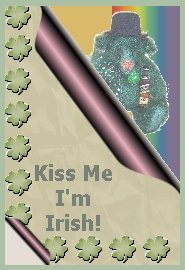For artists and collectors sponsored by Intercal...your mohair supplier and Johnna's Mohair Store
Hello Talkers (and Lurkers)!
We're hoping to ignite a shamrock-green, bear-creatin' fire under your winter-chilled bums with this announcement of both a DIGITAL DESIGN CHALLENGE and a TEDDY BEAR CHALLENGE around the theme of St. Patrick's Day!
===========================================================================================
Intercal has made available a few qualities of St. Patty's-themed mohair and they're on "Special" to celebrate this Challenge! Please click here http://www.intercaltg.com/special/challenge.html to view the Special offerings. The teddy photos, below, show the COLORS being offered. The link will take you to the Specials page, where you can also view the QUALITY -- or "type" (finish, length, density) -- of the mohair being offered.


RULES:
-- Create a St. Patty's themed teddy bear
-- Post your luck-o-the-Irish, gorgeous work to our existing St. Patty's Design Challenge gallery, here: http://www.teddy-talk.com/gallery.php?cid=4
DUE DATE FOR POSTING OF YOUR ST. PATTY'S TEDDY: March 17th, of course! St. Patrick's Day!
===========================================================================================
We've got some talented designers and budding designer wannabes on the forum and we're long overdue for a digital design challenge. So I'm officially announcing the 2nd Annual St. Patty's Day Digital Design Challenge, in hopes you'll venture out of your "safety" zone and give it a whirl.
In a nutshell, here's what you'll do: Using ALL of the image files shown below in any way you choose (warp, add pattern, expand, overlay color, add gradient, texturize, filter, etc.) AND the Color Palette provided, create an avatar-sized (185 W x 270 H) image featuring one of your own teddy bears!
RULES:
1. You MUST feature at least ONE of your own teddy bears in your image.
2. You MUST use all five colors in the color palette.
3. You MUST use the image elements provided, somewhere in your image.
4. Please refrain from using copyrighted images, including bears not of your own making.
5. Feel free to include additional elements in your final image, as you desire.
6. The final image must be sized and saved as follows for posting here at TT:
185 pixels wide
270 pixels high
Resolution: 72dpi
File type: .jpg
7. Post your final image to our existing St. Patty's Design Challenge gallery, here: http://www.teddy-talk.com/gallery.php?cid=4
Please return to this thread with questions and comments as we proceed.
DUE DATE FOR POSTING OF YOUR IMAGE: March 17th, 2007
ABOUT THE IMAGE FILES
Digital image files to use are shown in the separate post below and, in order of appearance, include:
1.) Black "size template" true-size file. You can use this file as a size template by overlaying your own content onto this black image, using it as your bottom layer, and then deleting it when done. No need to use this file at all, if you can figure out how to size your image to 185 x 270 without help. It's intended to be a sizing template only, and not a design element or suggestion.
2.) Color template. Use all five colors by "sampling" them, using whatever tool your particular program offers. Generally, such a tool is called something like "color picker" or "eyedropper" or "color sampler" or "pipette" or the like.
3.) Shamrock. Feel free to resize, duplicate, recolor, warp, or filter in any way you choose.
4.) Rainbow. Feel free to resize, duplicate, recolor, warp, or filter in any way you choose.
5.) Crumple Paper. Feel free to resize, duplicate, recolor, warp, or filter in any way you choose.
NOTE: You can download all of these images to your hard drive by >RIGHT CLICKING on them, then clicking >SAVE IMAGE AS and specifying a location and file name.
Have fun!
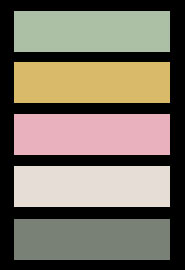


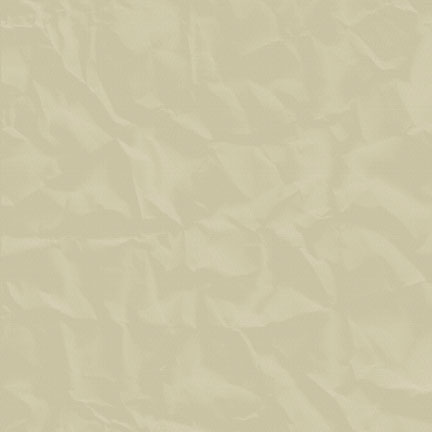

 Sounds fun! I've never done a green bear before. And how awesome of Intercal to give a discount on green mohair for the challenge.......thanks Intercal!! :hug:
Sounds fun! I've never done a green bear before. And how awesome of Intercal to give a discount on green mohair for the challenge.......thanks Intercal!! :hug:
I used green mohair once, with JOLIE. It wasn't just green, it was MINT green, and very short and straight... not remotely my usual, so it was a real stretch for me.
JOLIE turned out way better than I hoped; I actually loved her lots and found her hard to part with. It was a great experience to work in a new direction with a fabric I wouldn't ordinarily have chosen for my work. She had LOTS of fans!

Jolie is beautiful Shelli!  She has a certain something about her......not quite sure how to express it......almost an ethereal or fragile look to her. Ha.....I sure am eloquent, eh?! :doh:
She has a certain something about her......not quite sure how to express it......almost an ethereal or fragile look to her. Ha.....I sure am eloquent, eh?! :doh:  I just love her though! Now you've got me inspired to get to work on a green bear with some of that mohair Intercal has on discount. Neither quality is something I would normally use, so I foresee a new design coming about! :dance: I'll be off to order some shortly............
I just love her though! Now you've got me inspired to get to work on a green bear with some of that mohair Intercal has on discount. Neither quality is something I would normally use, so I foresee a new design coming about! :dance: I'll be off to order some shortly............
Shel,
That sounds like fun especially since that is my birthday !!!
Bonnie
OMG, Shelli! I want to do both of these!!! Gosh I'd better hurry up and get my school homework finished so I have time! I just took a photoshop class where my hubby works and it sounds like the perfect way to practice my newly aquired knowledge ( I would have said skills, but there is a slight implication in that word which indicates mastery, and that doesn't really fit  )
)
There are tons of people here who can use PhotoShop skillfully and other programs, too, and we're always happy to help with questions. There's also a huge library of information on image editing. Last, you can refer to the other Digital Design Challenge DISCUSSIONS -- check the CHALLENGE GALLERY directly, then click DISCUSSION under each digital design topic -- for lots of hints and pointers.
Can't wait to see what people come up with!
Does the bear have to be made of green mohair? Or can he/she be another color with a St. Patty's theme?
As for the digital challenge, I've been playing around with a new program called Photo Impact. Now I can put it to the test. It's a lot like Photoshop but seems to be a little more user friendly.
Here's my slapdash first effort at the digital challenge. I'll post to the Gallery area, too!
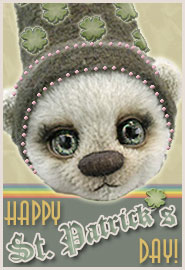
Penny, no, the bear doesn't have to be green, but it does have to be in the spirit of St. Patrick's Day to be a part of this challenge. It's a great chance for those wanting to try out some new mohair colors and types to get them at a great price with a focused goal in mind; that's why we linked the challenge concept with the Specials.
Will look forward to seeing what you come up with in your new program!
Here is my 1st effort.
That was fun!
Awesome, Sonya! Love it!
tee hee since I have a silly Irish surname then I simply have to make a bear. What fun! I might even try the digital thingy but my talents most definitely do not lie in the design area 
Shel- do you think I have NOTHING to do, you need your ears tweaked, now I am going to drive myself mad playing with the Avatar, my feet are going left, right, two together 1,2,3
and now my fingers will be, enter, deltete, click
poor brain must think it is going into overdrive, pyhsical with dance lessons and mental with brain lessons. 
Lynette
Shelli, :clap: I just loooooove your challenges! :hug:
Another excuse for not doing a major clean up :crackup:
I cannot compare my avatar with the others- when I look at yours, or at Sonya´s I get a bit insecure about mine, but again I learned something: how to change colours.
But bending the rainbow- I just could not do  - is it actually possible to do that in photo shop??
- is it actually possible to do that in photo shop??
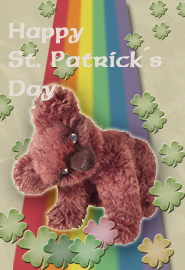
Gaby, who got up at 7am on her day off to start a major cleaning day.... :crackup: 
Photoshop can do anything but I don't know offhand how to bend that rainbow either. I know it can be done, though. Something to research later in the day!
I love your image, Gaby, and that you took the challenge, and I'm really glad you learned how to do something new. That's the point of these things, and next time you want to use your image editor for something, you'll have that one more tool under your belt.
Nicely done!
Shelli, you make me wanna blush :redface:
I remember, when I joined TT you had the challenge with the orange poopies and diamond and this made me use photo shop for the first time in my life, so thanx to you I actually know a wee bit about photoshop! I am really thankful for you and your challenges! :hug:
You really know how to motivate people!
..and I made another avatar:
Jolie, by the way, es trés jolie! I´m not so much a fan of this sort of fabric, but she lookes so innocently cute, and the greenish colour gives her some sort angelic elevation ( I honestly hope, that this is the word what I was looking for and does not meen anything bad :crackup: )
Gaby 
OK, I admit it: while the majority of TT-ers is endulging in TOBY awards and celebrating nominations  I can only dream of this...
I can only dream of this...
So I humbly design St. Patricks Day avatars, hoping that they might get better.
An apple a day keeps the doctor away,
an avatar a day keeps a finished bear away. :crackup:
So here´s another :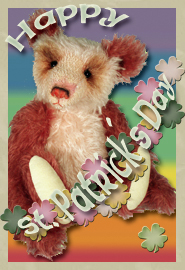
Gaby 
Well I can't for the life of me figure out how to do some of the things with your photos that you girls can but here is my first attempt!!
How do you change the colour of those shamrocks???
Wow! Your St. Partties day Avitars are great! Mine will have to be later because i've got to make the bear first!!!!!
Wow! Your St. Partties day Avitars are great! Mine will have to be later because i've got to make the bear first!!!!!
 Hee hee! St. Partties Day! Freudian slip? :redface:
Hee hee! St. Partties Day! Freudian slip? :redface:
How do you change the colour of those shamrocks???
First of all, your avatar is wonderful and you should be very proud indeed of your work. And that bear! What an ADORABLE little face. So charming and sweet. <sigh>
But on to your question...
I can't tell you specifically how to do this in your particular program because I only know one: Photoshop. But I CAN tell you the "idea" behind how to change colors.
There are ALWAYS several ways to do things in these programs. Or almost always, anyway. Here are just a few:
#1) SELECT (using a lasso or pointer) the shamrock in such a way that the shamrock is outlined with "marching ants" -- that's the name for the dotted, animated line in these programs. Then use a PAINT BUCKET or PAINT BRUSH tool to "paint" a new color within that outline. You can do this on the SAME layer the shamrock is on, or you can keep the shamrock "selected" and create a NEW LAYER, dumping the paint into the new layer instead. If you do it this second way, you can then reduce the OPACITY of the paint layer so that you can see the shading behind the color and the shamrock will still appear 3-dimensional.
#2) Add a NEW LAYER of color on top of the shamrock layer. Reduce the OPACITY of the color layer so that you can see the shamrock behind it. ERASE everything in the color layer except the shamrock area, which will remain colored.
#3) Find your program's IMAGE ADJUSTMENT tool. For Photoshop it's in a drop-down menu. Adjust HUE, SATURATION, BRIGHTNESS, CONTRAST, and LEVELS to change the colors and tonal properties of the shamrock.
Play around a bit and see what you can do, and keep having fun!
Thanks Shelli!!! For your comments and your help!! :redface:
It sounds quite simple now that you've explained it...look out for some rainbow coloured shamrocks!!! 
I have photoshop LE and find it quite useful.... 
challenge with the orange poopies and diamond
what's an orange poopie? 
This is a quick one Shelli but it'll have to do for now!