For artists and collectors sponsored by Intercal...your mohair supplier and Johnna's Mohair Store
Jennifer :crackup: :crackup: :crackup: orange poopies are errrrrmmmm ...öööö...well at least they sound like an orangy pastry :crackup: :crackup: orange poopies are created by my uncontrollable fingers in cooperation with my uncontrollable wireless keyboard.
About a year ago Shelli called for a challenge and posted some items that had to be in this avatar, and one of them was a bunch of orange poPPies.
Now, come one, come on, show us your St.Patrick´s day contribution!
Sarahjane I know how you felt doing that  I had no ida about photoshop until I was thrille by Shelli´s challenge! You´ll learn a lot, just wait and see! And I´m curious abour your soon to come rainbow shamrock, I´ve been thinking of doing these, but I forgot about it, while doing the avatar :crackup:
I had no ida about photoshop until I was thrille by Shelli´s challenge! You´ll learn a lot, just wait and see! And I´m curious abour your soon to come rainbow shamrock, I´ve been thinking of doing these, but I forgot about it, while doing the avatar :crackup:
Sandi I love your logo! Are you irish??
Gaby 
Sandi I love your logo! Are you irish??
Gaby :rose:
No Gaby...I'm an Aussie bred from British stock! :crackup:
...no more gotta get some bears done!
Sandi, see how quickly you learn how to do things with your foto editing program!
Marvelous!
I hope you´ll do some more ;)
Which part of Britain do your ancestors come from?
Have a smashing evening!
Gaby 
Hey Gaby!!! LOL. I love orange poppies. They are the state flower of California which is where I am from. But now I have been a Texan for 14 years and bluebonnets are our state flower. I remember picking bluebonnets as a kid in California (because they weren't a protected species) and they hold a special place in my heart. But I have always called them Lupins. In Texas they call them bluebonnets. In the spring, MILLIONS of them bloom and it is something every Texan does every spring...have their photos taken in a field of bluebonnets. The imagery of masses of bluebonnets is quite amazing.
I have my bear idea...will start this week. Honest!
I have to think and ponder about the digital portion. I DO have some ideas though.
Jennifer, blue bonnets! I love them! I planted them in my garten together with some old english light pink roses and I just love to look at this combination.
I hope, that close to Fort Worth they have blue bonnet fields like I saw them on the internet now, as I´m going to visite end of march..I´m all excited now! 
( Yes I googled the plants under pix and foudn out that I know blue bonets.)
Have fun creating!
Gaby 
![]() Wow that was quite a challenge. I couldn't get what I wanted to do in Paintshop so I had to go find Photoshop. Here is what I came up with. I also tried to bend that rainbow but couldn't figure out how.
Wow that was quite a challenge. I couldn't get what I wanted to do in Paintshop so I had to go find Photoshop. Here is what I came up with. I also tried to bend that rainbow but couldn't figure out how.
Now I have to change my regular avatar to something better until March.
Shelli, how did you get the dots around the brim of the bears hat?
Hugs,
Hi again! I've been sick for a few days and am just catching up; sorry to take a while to answer your question, Gijzette.
I created a NEW LAYER in Photoshop. Then I chose the PENCIL tool because it makes a hard round edged circle. I set the size to equal the dots, then I just hand-dotted the edge of the hat with the circles.
You could also use the PAINTBRUSH but the PENCIL tool seems to make a harder edge. Preference, I guess.
You could also set the BRUSH PRESETS so that the pencil dots were a precise distance apart, then swipe or stroke them along the line where you want to paint them. But I took the lazy way out and skipped that step! If I had wanted more precise placement I would have changed the BRUSH PRESETS so that the distance between each dot was exactly the same.
Last, I used a LAYER EFFECT on the dots. I can't remember which one and I didn't save the layered file to consult, but I think I added a BEVEL to the edge.
Rememer that there are usually twenty bajillion ways to do any one thing in these programs, and that each program varies even from version to version. But the underlying mindset of these programs tends to be the same, I've found, even if the features and functions differ slightly.
Hope that helps!
Hi Shelli,
Sorry to hear you were not feeling well. I do hope you are feeling better now.
Wonderful explanation as always. I will definitely give that a try.
Hugs,
hmmmmm might have to look into this challenge...I recieved the hunter green as a free piece with one of my orders and had no idea what to do with it!!!!
Hugs,
Krista
Can the bear be out of Sassy fur ???? Or does it have to be mohair from Intercal ?
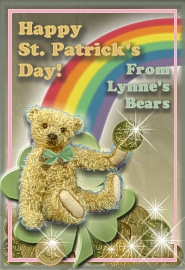 I finally had time to have a go at this. I love these digital challenges! I learn so much every time!!
I finally had time to have a go at this. I love these digital challenges! I learn so much every time!!
Don't ask how I bent that rainbow - it took forever, and I tried everything in the book. I'm using Corel PhotoPaint 8, and it's from 1998 (ancient in computer age).
Now if I could only knuckle down and sew an actual bear this year. I have no excuse. I am just too lazy and/or waiting for inspiration to strike!
Lynne

:dance: :dance: :dance: :dance: :dance: :dance: :dance: :dance: :dance: :dance: :dance: :dance: :dance: :dance: :dance: :hug: :hug: :hug: :hug: :hug: :hug: :hug: :hug: :hug: :hug: :hug: :hug: :hug: :hug: :hug: :hug: :hug: :hug: :hug: :hug:
Gijzette, sweet! And isn´t it great, what you learned by doing it!
Krista, the hunter green looks coool, congrats!
Lynne, what a great avatar, I envy you for the bent rainbow and the sparkles!!!! 
Gaby 
Thanks for the encouragement, Jodi!  Your bears always make me smile!
Your bears always make me smile! 
Earlier today I caught sight of a small piece of blue mohair in my closet and thought, "I should make a brother or sister for Tumbleweed" (that's the bear in my St. Pat's Challenge avatar, above). So maybe I will FINALLY start another bear soon!! 
The bent rainbow was as much fun to make as having teeth pulled. I think I've got a few dozen more gray hairs!  I got the sparkles from another program, Painter Classic (vintage 1999). I don't use that program much, but I love the sparkles too!
I got the sparkles from another program, Painter Classic (vintage 1999). I don't use that program much, but I love the sparkles too!
Lynne
(I am still laughing about the orange poopies!)
These challenges are always so much fun. Fun to do, fun to see what everyone else has done, fun to read about orange poopies..... 
Here is my digital effort. Now for a bear.... that will take a bit longer I fear....

I finally had a few minutes to make my St. Paddy's Day avatar. I don't know how you bent those rainbows Bonnie and Lynne, pretty good. I tried everything and even read the instructions - still couldn't figure it out. Great avatars, everyone ! ! !

Well thanks, Jodi. Hopefully my bear won't drink too much green beer. Don't want him falling off the avatar.
:crackup: :crackup: :crackup: :crackup: Jodi . . . green "bear"???
I don't know how you bent those rainbows Bonnie and Lynne,
Um, I don't think you could call what I did bending it so much as warping it! 

I tried all kinds of things in PSE and I'm sure there is a way to do it properly but I couldn't figure it out. Finally I went to FILTER > DISTORT > LIQUIFY - Then I made my brush really big so it covered nearly the entire rainbow and pulled it to the side. Sloppy but the best I could come up with.
If someone knows the proper way to do it I would really like to learn!
I can't do any of the avatar things !! I have to rely on my dear friends when they take pity on me !!! :crackup: For the life of me I can't do much on my photo shop. Now I can put righting on a photo but can't transfer the picture to any where. I can only keep pulling it up again only to look at it !!! Drives me nuts !!!! I need to get an easy program for children !!! :crackup:
I did it sort of like Bonnie did, by warping it. And I tried everything too. I can't even remember what worked! 
I can make text fit itself around a curve, but not a bitmap (picture, like the rainbow). Gosh, there MUST be an easy way to do this.
Anybody know of magic software? 
Lynne
I have finished a bear for the St Paddy challenge. His name is Lucky.
I have also posted his photo in the gallery.

Sonya