For artists and collectors sponsored by Intercal...your mohair supplier and Johnna's Mohair Store
:redface: Okay, I'm embarrassed about asking this...but ever since I've been on TT the last few months I've been wanting to know something....
you know when you want to comment on something someone has said...but you want everyone to be reminded what that other TTer said and so you copy and paste their words to your message.....um, my question is how do you get that cool brown box around their words? Y'all know what I'm talking about, right? How come when I copy and paste there is no cool brown box?
I know...I know...this has got to be the dumbest question ever asked! 
-Eliza
there is no such thing as a stupid question Eliza!!!
You just have to hit the quote button on the bottom right and then it goes into the new message and then you can delete as you like, and then write your own and it will be out of the box
hugs,
Krista
Or...after you've copy and pasted it...see where it says "Quote" with all the other options like "B" "I" "U" etc, rehighlight what you want in the little box...select the "Quote" option and it will put quote codes around what you wanted quoted...poof...little box.
The words "so and so says" won't be there...but you can add that if you want on your own. That only gets added automatically if you use the option on the bottom that Krista mentioned.
Clear as mud...
Copy and paste what some has posted
Paste it in your post
Then highlight the quoted words
Click the "quote" button
Brackets and code will be added. it will look like this: [ quote][/quote ]
*there will be no spaces inside the brackets... i put them there so you can see it, otherwise it'll create a box and hide the code)
To add the person's name simply insert an '=' sign and the person's name like this: [ quote=Shantell][/quote ]
TIP: If you want to know how to create live links, quote someone, etc. click on BBCode on the left just under the box you type your post in. That will show you what the code looks like for all sorts of functions!
And that is NOT the dumbest question ever asked on TT!!! :hug:
Much better explanation Daphne of what I was trying to say...thanks!!! 
Copy and paste what some has posted
Paste it in your post
Then highlight the quoted words
Click the "quote" button
Brackets and code will be added. it will look like this: [ quote][/quote ]
*there will be no spaces inside the brackets... i put them there so you can see it, otherwise it'll create a box and hide the code)
To add the person's name simply insert an '=' sign and the person's name like this: [ quote=Shantell][/quote ]
Did it work?
I did it!!!!!!!!
Yay!!! Now I can do the cool brown box dance!!!!!! :dance: :dance: :dance:
Thanks Daphne!!! :hug:
You explained it very well!!
-Eliza
Way to go, Eliza! 
Much better explanation Daphne of what I was trying to say...thanks!!!
Oh, you did just fine explaining, I just didn't read the replies before I posted! I was in a hurry to get out the door to go to the hospital... grandmother fell AGAIN! She's fine but if she does this once more I quit being her granddaughter! I've had more than enough of emergency rooms in hospitals!!
Anyway... check out the BBCode, Eliza... you'll learn how to do all kinds of handy stuff!
Great... not a dumb question at all... was wondering that myself too.
Thanks for the help!
Oh, boy.... am I glad you asked that question Eliza hahhahahahhah ...... thank you...I have wanted to ask for ages...but didn't want to appear "stupid" either..... silly aren't we? Man, if we don't know..some days we are to embarrassed to ask...and just fiddle around til we figure it out or quit looking for the right sequence of buttons.... then...wait for somebody else to need to know. Ahhhhhhh finally........