For artists and collectors sponsored by Intercal...your mohair supplier and Johnna's Mohair Store
Kelly, Patty, Sandi, Patsy, Paula, Elle, and Denise -- You've been busy little elves in my absence! I can't believe you guys did all this great work in just the few days since I've been here. Wow!
Kelly -- If this is the first time you've done something like this, it really is a fantastic effort. Love the text you chose!
Patty -- Your little snowman scene is darling and so well put together. I love how that little bear is looking winsomely skyward.
Sandi -- That folded edge effect is very cool. No idea how to do that, myself. Nice work!
Patsy -- Yours has such an innocent, reverent feel to it, very angelic and sweet and delicate. Love it! Great work!
Paula -- The scene you've created is so sophisticated and I love the filter you applied and poem you chose. (Photoshop gets less daunting with use.)
Elle -- I love both versions of your little grandmother's house scene. That little rider and elephant duo are darling and so great for this theme!
Denise -- Great focus on your bear faces and I really like the scrolled background you used in both images. That bear in the red coat is perfect!
I hope you've all posted these to the CHALLENGE GALLERY for this theme. If not, you can find it in the colored menu bar at the top of the page.
Thanks for being so enthusiastic about this and for your efforts and great work! I just LOVE to see how different people interpret the same theme, using the same "tools" and "supplies." There's always so much more variety than you might expect.

I just couldn't help myself ... could I?
It's addictive hey Sandi!
Here's little Dudley "dressing up"

I'm definitely going to bed now...
 Yes, it is addictive
Yes, it is addictive  Another one, more subdued
Another one, more subdued 
Beautiful, Patsy, Sandy, and Melissa! I think all everyone's would make great holiday cards 
It's addictive hey Sandi!
Oh Yeah ... and I'm supposed to be getting bears finished for Woodend!

Hey Patsy ... Love the Chrissy bag!
argh I wish I could get my brain around that stuff! It just does my head in....You are all so clever, great work :clap:
More wonderful cards!!! :clap: :clap: :clap:
This is my first attempt at something like this...with Photofiltre 
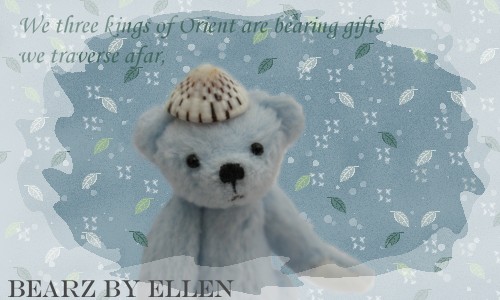
~Ellen 
Here's my bit of xmas cheer
BEAR OVERBOARD! 
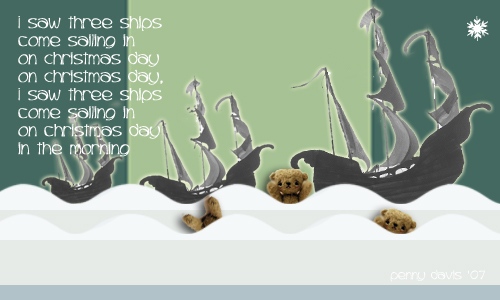
Penny, Ellen, Sandi (again and again!), Patsy, the other Ellen, cjsmum... Such great work! Again, it's such fun and so interesting to see all the many different ways that one small set of "objects" can be manipulated into so many very different and creative images.
It IS addictive, isn't it? And the hope is that, as you feed your addiction, you're trying new things with each attempt, and growing your graphic design skillset. Or, at least, I hope you're feeling that way, and more confident, too.
Keep up the great work!
Very nice, Bea! What a cute little smiling bear!
Penny - I love your bear overboard 
Great! Another of Shelli´s fabulous ideas!!!
And as I can see, Shelli´s idea was grabbed by the horn already by quite a few! :clap:
Wonderfully romantic ones and modernist ones- actually, I cannot tell, which one I like best.
Of course I had to make one: voilá 
Patsy, I was loughing so hard: we found the same snow flake! :crackup: :crackup: :crackup:
Gaby 
Everyone's work is fab! I'm still very, very confused.......and I'm just about ready to smash the laptop to pieces!!! 
Jane (Doodlebears) was the sweetest person and sent me a copy of PhotoShop to try.......I've tried PhotoShop and PhotoFiltre and I just can't do it (stamping feet here....). I use PhotoFiltre quite often for the images on my website and I can re-do my avatar with text etc very easily but I just can't seem to figure out how to use those specific Winter Wonderland colours as the background - whenever I go into 'background' there are only their own colours and I can't seem to find anywhere to upload different colours.....
I'm such a computer dunce....... 
These are such fun! It's been lovely to see everyone's work. My biggest problem was to find suitable snowflakes ... that was a real head scratcher!! 
Gemma... Perhaps some help???
1.) SAVE the palette by right clicking on it here in this thread, and then SAVE AS. Be sure to remember where you save it!
2.) OPEN the palette in your photo editing program. I'll pretend you're using Photoshop because that's what I know.
3.) OPEN the black template file, which will become your graphic image. You'll now have two files open. This (below) is what my Photoshop program looked like at the start of each new graphic I created for this challenge. I had the template open (which I ultimately covered over), and I had the palette open.
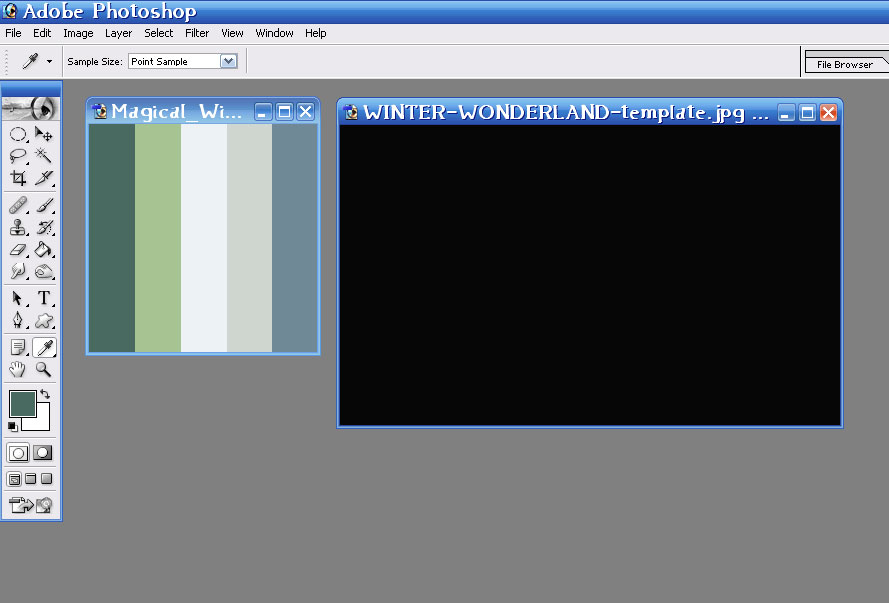
4.) Go to the little toolbox in Photoshop. In my version it's oriented vertically along the left side. You should see a little EYEDROPPER tool. It looks like, well, an eyedropper! That same tool can also be toggled to a sampler (which also looks like an eyedropper) or a measuring tool (which looks like a ruler), so if you don't see it right away, run your cursor over the tools and see if it pops up. Notice that the "default" colors for foreground (black) and background (white) automatically appear and will stay that way unless you choose to change them. Info on how to do that, to follow.
It should look something like this:

5.) SELECT the eydropper tool by clicking on it. Then run it over the palette. When you get it to the color you want to use, simply CLICK on the color. The foreground color should immediately change to become the color you've just selected. Something like this:
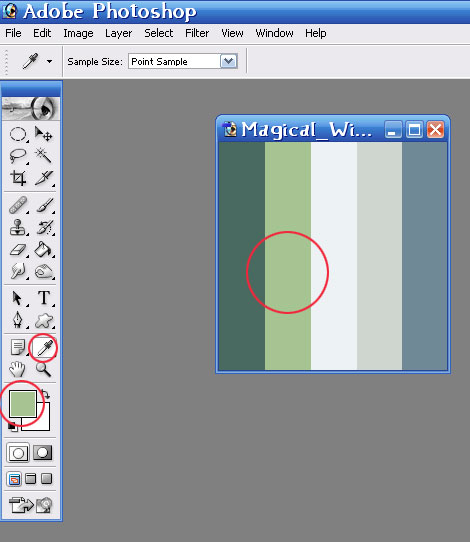
6.) Now you can use the color you've chosen with PENCIL or PAINTBRUSH, using the PAINTBUCKET to fill, or by creating shapes (using the CUSTOM SHAPE tool, which looks like a big splot, or any other drawing tool.)
7.) You can also reference the palette when you're using the TEXT tool. Just click on the text color box once you've selected the TEXT tool, and then use that eyedropper to select the palette color you're after for your text.
Hope this helps!
The very shortest version of this advice is: Use the EYEDROPPER tool to sample colors from the saved palette of colors you want to use. You must keep the palette open in your photo editing program, alongside your graphic image, in order to do this.
Gaby... VERY nice work!!! 
Penny - I love your bear overboard
Thanks Melissa.........i just could'nt resist it. Poor old bear getting wet on Christmas morning!
Penny

Hi
I am like many of the people on this post and would love to do all this stuff. 
My website is done on Yahoo sitebuilder which is as simple as 'abc', and does the job at the moment. 
I downloaded a trial of photoshop but just couldn't work it out. 
I have something on my computer which is adobe image ready CS2. It looks similar to photoshop but I don't know if it's something I can use on it's own or if I need photoshop to go with it . 
I have fiddled with it but I'm not sure how to do the layering , and then even if I successfully did something can I save it or does it have to go into photoshop first. 
Absolutely ANY advice would be wonderful . My patience is wearing very thin. LOL 


Many thanks
Shelly
Here's another:

Everyone of these are wonderful I have enjoyed doing them and it has given a bit more insight into photoshop. Gabby fancy us finding the same snowflake, Patty I love your Christmas eve scene it is lovely.
 Well I was determined to crack it.
Well I was determined to crack it.
I downloaded another trial version of photoshop, this time CS3 and through determination I have arrived at this.
I must say that I'm feeling really pleased with myself , especially when I realised how to do cut outs, there was lots of jumping around with excitement.
It has taken a lot of fiddling but I hope you like it!!
A very happy Shelly. 