For artists and collectors sponsored by Intercal...your mohair supplier and Johnna's Mohair Store
Hi. I just recently started a blog on Blogspot and need some help. On the side of my blog I want to add my own features, not just links, but other stuff including pictures. I have added certain gadgets already, but most of them are links and I want to add other stuff that do not require links. If you are on Blogspot and can help, I would appreciate it.
Thanks.
Peggy
Hi Peggy, I'm not sure what it is that you want to add, but maybe I can help.
Once you sign-in to your blog( step 1) click the CUSTOMIZE Button at the top right of the screen
then (Step 2) LAYOUT button. This is where you added your gadgets previously.
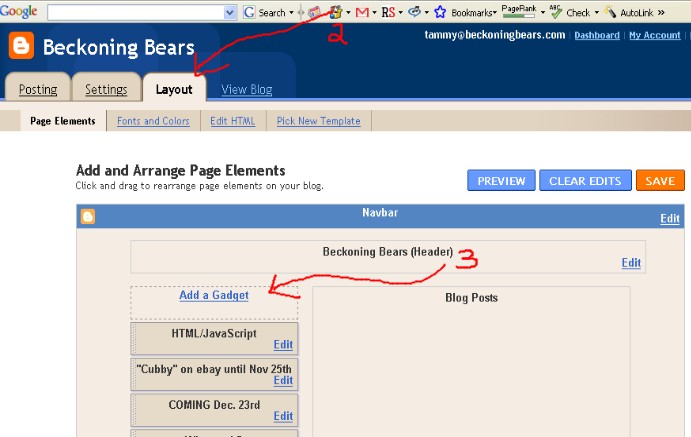
(Step 3) Click "add a gadget" then a list of choices will pop up. Just click on the type of thing you want to add and another screen pops up guiding you through the process.
Ex: If you just want to add a slideshow , click "Add a gadget"
This screen will appear: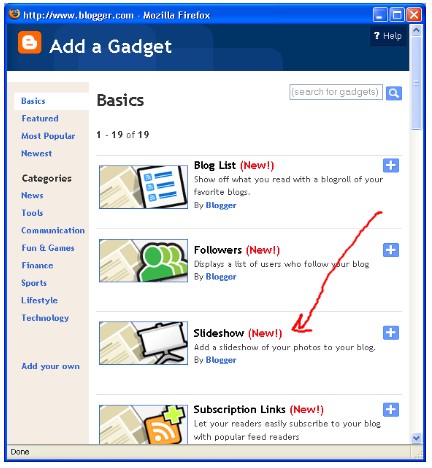
Scroll down until you find the option you want and click on it.
A new screen appears asking for the info needed to add this feature.
Does that make sense ??? To add a picture just scroll further down and there is a link for photos. You just need to tell it where to find the photo. You can then rearrange your page nayway you want by moving the gadgets around in the layout . Click and drag them anywhere you want !
Thanks Tammy. That is totally what I needed. Thanks for the great explanation! One more thing - how do you search for other blogs of interest? For example, if I wanted to find other teddy bear blogs, how would I do that?
Peggy
Sorry Peggy cant help you with the second question but could have with the first.
Thought I might as well add this here since people will be popping in and it is blog related......
"I dont want to sign up for emails........but I would like to be able to follow some blogs......how about people add the 'Follower' feature on their blogs?" that way I can keep my email clear and pop in and visit from my own blog when you have added something new.
cheers folks.
Did you know you that a blog does not need to have the "follower" feature on their blog to follow it? You can add any blog even those not using Blogger such as Typepad, etc. by adding them directly from your dashboard. Just scroll down to the bottom of the page and you will see a section that says Reading List then Blogs I'm Following and then there are buttons for adding & managing. You can then chose to make them public or private...meaning they will show up or not show up in your profile as blogs YOU follow.
But...I do have it on my blog with one little follower...poor me!!! LOL :crackup:
PS. If anyone is looking for some really nice backgrounds that are simply to use try www.cutestblogontheblock.com. Check out my blog for an sample...(shameless attempt to get you to look at my blog  ).
).
Shantell, I'm now following your blog. I figured out how to do that. I also checked out your blog. Very nice. I will also check out the backgrounds you suggested. Do you know how to search for blogs?
Peggy
I had no idea Shantell, see if I didnt ask I would not have learnt? 
Cheers, I will check it all out. :thumbsup:
now after I have clicked on this then what do I do??? Sounds a silly question I know but wait until the page opens and you will all be asking the same thing. Especially when only webfetti comes up all the time. And this site doesnt look promising. Nothing scrapbooky about that site........
Shantell can you take me a little further and tell me which link I should take possum? once I am already on the CBO the Block page.....? Ta muchly :redface:
Shantell, I didn't know that info to follow blogs either so thanks for sharing !!
Wendy , try this link for Cutest Blog On the Block http://www.thecutestblogontheblock.com/ . On the left there is a menu - choose backgrounds. Once you see one you like click on it . It will open a new page and give the instructions to add it to your blog. I'm using one , and there are some great backgrounds.
Peggy, the only way I know to search for blogs is using Google Blog search and looking for blogs with specified words etc like bears , teddy . Or look at the other blog links on someone's blog .
Tammy these are lovely ! I would love to have a play with these ...... I need to ask Santa for more hours in the day
as I'm quite slow with new stuff  Ooooo , candy-store time !!! *crossing fingers *
Ooooo , candy-store time !!! *crossing fingers *
thank you 
Hugs , Ruth
No kidding Ruth, it is so easy to get caught up playing and the time slips by. I hope Santa has you on his "nice list" and delivers on those extra hours for you and me both !
note: Shantell was the one who posted the original link, it just needed a word added to get to the proper site. I found it by accident awhile ago and keep changing my background LOL
:redface: oops! I forgot a word in the link... www.thecutestblogontheblock.com Try that and you'll get something completely different. :redface: :redface:
Thanks too for adding me to your followers list...I added you to you my growing list. 
Edited...Thanks Tammy for correcting my goof. It must have been Thanksgiving Day overload (ours was yesterday). It was two days worth for me. I made pies, turnovers, frosted sugar cookies and then the dinner which of course meant tasting everything as I went to make sure it was turning out okay. :crackup: Yep...that was it...I'm blaming the pilgrims. LOL
Hugs,
Shantell
I had no idea Shantell, see if I didnt ask I would not have learnt?

Cheers, I will check it all out. :thumbsup:now after I have clicked on this then what do I do??? Sounds a silly question I know but wait until the page opens and you will all be asking the same thing. Especially when only webfetti comes up all the time. And this site doesnt look promising. Nothing scrapbooky about that site........
Shantell can you take me a little further and tell me which link I should take possum? once I am already on the CBO the Block page.....? Ta muchly :redface:
Shantell, Canadian thanksgiving is the 2nd monday in October. We like to have more time between the thankskgiving and Christmas turkey overload :crackup:
I didn't meant to point out your goof. I wanted to make sure you were given kuddos for mentioning the backround site as it is really fun, and I see lots of people using them now. 
Thanks for all the new info :dance: :dance: :dance: It made all the difference. I'm so glad I mention things that dont seem to be working the way I expect. I am now finding I am not as silly as I once thought 

I love the blog backgrounds. Talk about spoilt for choice. And it was easier than downloading a photo. I made 3 changes before I found one I could live with 
Thanks Shantell, Thanks Tammy  :dance: :dance: :dance: :dance: :dance:
:dance: :dance: :dance: :dance: :dance:
Hey Shantell. Thanks for following my blog, now I have a total of ONE follower. My blog is very boring right now. I haven't spent much time on it and I'm not much of a writer. I'll try to do better. I checked out some of the blogs that you have listed on yours and some are very interesting. Man, I could spent hours doing that, but then I wouldn't get anything else done.
Also, I tried changing my background with one on thecutestblogontheblock and it conflicted with my existing template. Do I need to delete the standard template I am using first?
Peggy
You are very welcome! The follower thing is kind of fun. I have a big list that I don't even have set up on mine yet (too busy with other stuff) plus, I get sidetracked reading blogs as I check the links to make sure they are working. :crackup:
You have to use the "minima" format in order for them to work? As long as you save your original and decide to go back to it then should should be fine. Have fun!