For artists and collectors sponsored by Intercal...your mohair supplier and Johnna's Mohair Store
:hug: Hi all!!! :bday:  So sorry to have been away for ages n ages n ages. Work has made me have to put my poor teddies into retirement
So sorry to have been away for ages n ages n ages. Work has made me have to put my poor teddies into retirement  but today I was working on a bear in secret ...shhhhh
but today I was working on a bear in secret ...shhhhh 

I have a question that I'm hoping you all can help me with. I've gone into the computer age kicking and screaming ~ literally. Now hubby and I are faced with needing to download a lot of discourses that are hours long. So we looked at an iPod. We have a Microsoft Vista. The question is, how does the iPod recharge itself?? And does Vista automatically know how to get the downloads from our computer onto the iPod?  Ouch! My head hurts just thinking of this stuffs, but if I can figure out how to do a website, surely I can get my head around this whole iPod concept.
Ouch! My head hurts just thinking of this stuffs, but if I can figure out how to do a website, surely I can get my head around this whole iPod concept. 
Big beary hugs!!! And I hope you're all having a lovely Spring  :hug:
:hug:
iPods either come with their own charger or else they charge when you plug them in to the computer using the connecting cable. It depends on the model of iPod you have.
iPods are initially set up to use iTunes to manage your music and/or podcasts, etc. It's not absolutely necessary to use iTunes but it is highly recommended. If you use iTunes, almost everything about the management of files, playlists and even the state of the battery charge is managed by iTunes. If you get a third-party program you are not guaranteed to have all the automatic features. You might need to fiddle with settings and things like that. Bottom line: Use iTunes and your iPod will "just work.
The concept of incompatibility is a MYTH! iPods and iTunes and Quicktime are perfectly compatible with Windows XP and Windows Vista. You might experience one or two small glitches every now and again but that's to be expected when you use electronic gadgets.
iTunes is a very nice program. It is often said that Apple writes better software for Windows than Microsoft does.  iTunes is probably the best example.
iTunes is probably the best example.
Buy the iPod. Download iTunes and install it. (It uses an automatic installer program.) Plug in your iPod. You're done.
If you have music on CD you can copy those CDs to iTunes. It is perfectly legal provided you do not share those electronic copies with other people.
If you want to download music from the internet iTunes makes it easy and fun. Again, this is perfectly legal as long as you pay for those downloads.
iPods are one of those gadgets that, once you have one, you might find yourself saying, "Why didn't I get one sooner?" 
Hi Debbie,
I was SOOO you - about 20 years ago!!! I never did ANYTHING the same way twice (the beauty of a computer, ad infinitum, ad nausuem..) so why would I want one?? That was until I started t design kits, and paying to have them printed.
Ha!! Why pay per sheet, when I could write, store, print and re-edit them at any time for dozens of pages for a penny or two? Voila!
I meekly entered the Computer Age, and am still learning.
A lot of what I say on your question won't be germane, as I'm on Mac, but the principle or theory still applies:
to use an iPod, you have to establish a Library in iTunes.
This is (I'm pretty sure) an acct/software (?) that you open with Apple.
Anyway, it's now in your Applications:
Example: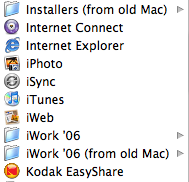
It will open as iTunes on your Start or Tool Bar - and there are loads of GOODIES in iTunes!
* Free Podcasts from current NPR radio shows, and old time comedy shows like 'Fibber McGee & Molly' to mystery 'The Shadow' ("The Shadow KNOWS!!")
*Movies for $10
* Songs from just about every genre & artist for 99¢ each
* etc etc etc
There are instructions for uploading these into a 'Library', which then stores them on your computer permanently, from which you can then download them to your MP3 player/iPod/etc... burn them onto disks... whatever
There are many types of chargers for iPods: one we bought for the wall outlet recharges fully (from near Dead [which you should NEVER let it get down that low....] a new 5th or 6th Generation 80 or 120 GB in about 90 mins)
Also, the same cable that downloads input from the computer to the iPod is also a recharger but it takes more than 2 or 3 x to recharge that way.
I don't know about Vista but in our operating systems, we plug our pod into the computer, open our Library, select the audio books or podcasts or whatever we want to download and physically 'drag & drop' it over into the right Playlist or Folder or Album or however you choose to organize your materials on your iPods.
BTW, I think what you're going to do is a brilliant use of it!
When you're through listening to a certain portion, you just plug the iPod back in, it will come up in iTunes under Devices, and you Delete/Move To Trash whatever materials you're done with, freeing up space for other new material.
You also need to Remove the same from your Library (unless you want to save a Master copy.)
That's a compliant by many ppl - that they have to plug it into a computer with iTunes installed in order to Delete materials rather than be able to do it on the iPod itself.
I listen to mine at any time - day or night, wearing it 24/7 except in the shower!
I can ALMOST set the Sleep Timer with just scrolling back and forth through a certain number of screens w/o having to actually focus on them (no glasses but a sleep apnea mask on) in the middle of the night, to put myself back to sleep.
I'm glad that there's no way possible to Erase materials!
This sounds more complicated than it really is. And if I can understand it - AND explain even this much - - !!! And your brain cells are more than a generation younger than mine are!!! You guys will do fine. Before you know it, you'll be downloading audio books - I have to do at least SOME reading every day and I always say - if you're holding a book, you're NOT holding Work!
_____________
US and I were typing at the same time - though he's faster than I am. My reply took 45 mins to put together. I did forget to say that our whole CD/DVD collection went into our Libraries & then onto our iPods, but only the tracks that each of us individually liked. You don't have to listen to the whole thing, or even consciously have to chose the ones you liked originally: just don't record them.
Hi Debbie....
If it's any consolation I glazed over reading Bobbie's post.. didn't read the other!  It's all gibberish to me!
It's all gibberish to me!
I have an iPod Touch, Henry gave it to me for Christmas. It was a complete surprise and I'm afraid I've done only a little with it because it intimidates the hell out of me! I've watched a lot of videos on YouTube on how to use it, navigating iTunes, all the various apps, etc.
There are some really cool apps (applications) for it though.... a book reader, games, maps, etc.
I have Vista and no problems getting the iPod/iTunes and my computer to get along with eachother. And my iPod Touch came with a USB cable to plug the iPod into my computer/laptop... it charges and downloads applications, music, whatever through the USB cable... nice and easy.
All I can really do is offer my sympathy from one computer-age resistant person to another! :hug: Good luck!
If it's any consolation I glazed over reading Bobbie's post.. didn't read the other! It's all gibberish to me!
I'm laughing my head off right now Daphne, and DH wants to know what's so funny!!
You too are me - 20 years ago. I think if someone had handed me an iPod all loaded - I never would have even turned it on. It's either "I want to do it MYSELF!!" like some little Miss Bossy Boots 4 yo old ~ or fugitabahtit..
If I can't work through the probs, I won't know how to solve them when I get myself backed into a corner in a jam.
And my - "Also, the same cable that downloads input from the computer to the iPod is also a recharger" is your -
And my iPod Touch came with a USB cable to plug the iPod into my computer/laptop.
So, do you listen while you work?
See, I KNEW there was a fancy (read: correct) name to that cable but I didn't know it/use it, so you're already several steps ahead of me!
My 10 yo grandie just got a new Nano for making the honor role for the 3rd quarter - oh they are now the neatest design! feel SO good in your hand but the screen is a bit too small & detailed for me/us!! - and he's the one who first picked out old-time radio classics (Great Gildersleeve/Fibber McGee/Jack Benny/ etc for his first downloads.
That's how I found out about old-time radio Podcasts: (20s- 50s - Louis L'Amour & the Cowboy stories for DH, Mysteries for me and Comedies - Our Miss Brooks, etc for both of us.)
There's hope for the next generation after all!
 Bobbie - Nope, don't listen to it... first of all we have satelite radio in the house and car... so why do I need to pay 99 cents PER SONG when I can chose just about any music genre I want on the satelite and listen to my heart's content? And when I walk I need to listen for cars as we live on a back road with blind spots and if I'm not paying attention the dogs chase the cars and I'm being dragged down the road on the other end of the leash! Secondly... I HATE HATE HATE having things in my ears! Those little earwig things... or is it ear 'bug'... the ear phone thingys you stick IN your ears.... yuck! I could plug it into my computer and listen through that but the sound isn't good unless I connect the computer to my radio.... do you see where I'm going with this?
Bobbie - Nope, don't listen to it... first of all we have satelite radio in the house and car... so why do I need to pay 99 cents PER SONG when I can chose just about any music genre I want on the satelite and listen to my heart's content? And when I walk I need to listen for cars as we live on a back road with blind spots and if I'm not paying attention the dogs chase the cars and I'm being dragged down the road on the other end of the leash! Secondly... I HATE HATE HATE having things in my ears! Those little earwig things... or is it ear 'bug'... the ear phone thingys you stick IN your ears.... yuck! I could plug it into my computer and listen through that but the sound isn't good unless I connect the computer to my radio.... do you see where I'm going with this?
I DO surf the internet on it as it's got WIFI, not quite as easy to use as my laptop but smaller if I want to take it some where. And I can put all my bear photos on it and use it as a digital photo album when people ask what I do. That's all I've done with it thus far. I'm still trying to make friends with the GPS he got me last summer.... one thing at a time!
I never thought I'd become technically challenged. I used to get so annoyed and fustrated with my mother when she wouldn't learn how to use the VCR or a CD player. I couldn't understand how it could possibly be that dificult. Now I know.

You do not have to buy all of your music from the iTunes music store. You do not have to pay $0.99 for every song.
If you have CDs you can put them into your computer and "rip" them onto your hard drive and iTunes will play them for you. You can transfer them to your iPod and listen to them any time you want. This is all entirely legal, provided you bought the original copy of the music CD yourself. (or obtained it through legal channels. You are also obliged to keep all your ripped music to yourself. You may not sell it to anybody else nor may you give it away for free. The only exception would be if you gave away or sold the original, factory CD to somebody else, provided you also completely and permanently erase all digital copies you have made of that music.
iTunes is a great program but it is also a great marketing tool. Fortunately, you do not have to buy everything from the iTunes store unless you want to.
I have my whole music library on my iPod and it's pretty well permanently plugged into my iPod-clock radio in the kitchen. I can switch from my music library to radio at any time and just love it.
Wow!!! You guys n gals are great!!!! :hug: :clap: :clap: :clap: You've answered my questions beautifully 
 And its soooo nice to know I've got company when it comes to being technically challenged. Yep, I'm the same Miss Bossy Boots who wants to learn it all herself. And I agree, the best programs I have on Vista are things like Quicktime. Its not an option currently, but I so want our next laptop to be an Apple/Mac. I'm beyond fed up with the glitches of Vista, but that's something altogether different.
And its soooo nice to know I've got company when it comes to being technically challenged. Yep, I'm the same Miss Bossy Boots who wants to learn it all herself. And I agree, the best programs I have on Vista are things like Quicktime. Its not an option currently, but I so want our next laptop to be an Apple/Mac. I'm beyond fed up with the glitches of Vista, but that's something altogether different.
Thanks again, and its so good to hear from you :hug: 
Hi Debbie, at the back end of last year my pc died completely.
What has this to do with ipods, my daughter bought an ipod touch in september and boy was I glad, it kept me going on the internet till I was sorted, I couldn't download pics but my clever daughter got round that with my phone and sent the pics from my phone to photobucket. Amazing 
Really?? I'm so amazed at all the stuff this new technology can do.  Half the time I expect it can toast bread while you're waiting for a page to load
Half the time I expect it can toast bread while you're waiting for a page to load 
Hubby's gone to 'kick the tires' so to speak on a unit tonight. We'll see if he drags it home, then the real fun begins. 
Oh Daphne. I could hug you - except I'm holding my own sides with tears rolling down my cheeks!!! Too TOO FUNNY!!
Those little earwig things... or is it ear 'bug'... the ear phone thingys you stick IN your ears....
Ear BUDS...
One DS & I have a 180° diff of opinion: he wears headphones, I wear ear buds.
I don't want the center of my hairdo to be crushed down, my hair is already too thin and flat on top! (Yes I know there are diff styles but they don't stay on as well or give you that 'Bose'-type of sound unless they're over-the-top.)
I want the sound of the voices to sound 'as if they're emanating from inside the center of my head": ear buds do that.
Neal cannot stand that: he wants it to sound as if someone is speaking into his ear.... head phones do that.
So, see? There are many different reasons even for ways to HEAR one's music.
I have the volume set so that I hear everything going on around me, (ear buds don't completely seal out sound) and I carry on normal conversations, even listen to morning radio, all while still listening to my current book. I think that the over-your-ears head-phones block out more ambient sound like you describe than ear buds do, like traffic approaching suddenly from around corners and curves. There are several models of course, and we all have different ears (canal) shapes: some fit in like swimmers' ear blocks, some just hang inside the outer rims. That's what I use - they're built to just catch between the little center node of cartilage on the face side of your ear and the back curve. They don't really screw down into the ear canal and block out sound.
One grandie has a little zippered case about 5" x 7" which she unzips out flat, inserts her iPod and fills her (isolated) desert backyard with classic opera while using the trampoline. It's not an Apple product but for a battery-operated peripheral, it's phenomenal!
So, like Marion and US, I repeat myself; we've recorded all of our CD/DVD collection onto our iPods via our Library, (and donated many of our actual CDs to our town's Library) choosing only the tracks we each like, rather than having to continually select them as you do in other CD-changers or have to listen to the entire disk.
I used to get so annoyed and fustrated with my mother when she wouldn't learn how to use the VCR or a CD player. I couldn't understand how it could possibly be that difficult. Now I know.
Doncha just Hate having become your Mom... or worse, your G'ma???
With remote controls - I JUST want - Off/On/Volume & Channel. Will they ever bring one of those back?
But I'm off to butter my toast now; we just discovered that our iPods do cocoa too!
Bobbie... you crack me up!! BUDs!! Of course! I was getting close! HA! I hear ya on getting headphone head! Hate that!
I've tried a few different shapes/styles f ear BUDS, have also tried the handsfree devices for my cell phone and home phone and they all hurt my outer ear. I must have very sensitive ears. Course I"m the same with shoes... hate 'em.. they all hurt! I have some of the regular headphones with the nice soft padded ear muffs... (OK that's not what those are called either!) and the sound is unbelievable!! I can tune out EVERYTHING... and that's what I like.... makes me focus on working and not hearing the phone, the dogs, the neighborhood screach owl, etc. Perhaps some day I'll figure out the CD thing... get the tracks I like onto my iPod.
If I ever end up like my grandmother I hope someone shoots me! She is a very miserable person.
Cocoa? Must download that application!
Ah, yes... those would be the 'noise canceling' Bose®-type headphones.
Pilot-type, my DD tells us, she being a helicopter pilot. Yes those are definitely great for listening with, like being in the BEST concert hall.
That brings to mind an experience we had on vacation last month, to visit her family in Phoenix. They had a celebration and took a group of us on the short hop over to Las Vegas to see a few shows - the pivotal point was Beatles' LOVE/Cirque du Soleil. It would take pages and every exclamatory word in my vocabulary to describe this show but one point I want to bring in here is the sound system.
There was a one hour TV special on the Making of LOVE that was broadcast a few years back, about the time the show opened, but this DVD goes waaaay beyond what the special covered. We bought it recently, after we came back home; it's about $10 at Target, Blockbuster, etc.. IF one doesn't expect to ever ever see the show, this s the next best thing, as it's totally Beatles (George & John's widows' input as well) sanctioned and appearance-inclusive.
Once the pre-production work in Toronto was finished and the company had moved to the Mirage in LV, one of the situations facing the sound engineers in the theater-in-the-round was the fact that as much action takes place in the audience as on the small central stage. Actors and stage props come into and out of the theater from all direction including up and down out of the floor and the ceiling, so: how to make the sound 'sound' like it was equally being played to every single person in the audience in the oddly-shaped theater.
And even more-so, when shown in the rehearsals, Ringo and Paul, with Sir George Martin, their original producer at Apple studio in London and his son Giles, rather than being played to you or at you, they want the music to sound as if it is inside of each audience member. This struck a chord with me going back to my post above: it's exactly how I want the spoken word on my audio books to sound to me!
The engneers solved it by customizing the seats in the theater: sketches were shown of the speakers within seat - in the bottom (sound IS vibration!) in the sides of the head rest, like those fold-forward sections on airline seats to hold your head upright, in the back of the seat in front to you.. etc.. etc..
They named a number like 300,000 speakers for the 13,000 seats - and that's in addition to all of the usual speakers throughout the theater for sound. This is a show that will quite literally knock your socks off.
And Daphne, I too had a Grumpy G'ma. At the end, she'd used up all of her good favors with her sons (AND DILs!!) and finally had to accept moving to her DD's: my Mom & Dad had moved 1000 west to DEnver a year before. She was bitter about life and used every bit of energy she had fighting LIFE. She lived another 6 years there: she'd heard that one's blood is thinner in the mtns (or the volume is less, I forget which) and always let everyone know that she never got her blood back to normal in all of that time.
She used crutches (another ailment that was carried on until it literally became a lifelong 'crutch') and would stage patently false 'falls' in her room. When Mom found her there she'd ask "What time is it? What time is it? I fell X minutes ago. I could have died and you never checked on me." Even though Mom had talked to her 10 mins earlier.
Ah yes, Shoot me if I become my G'ma. Savvy ole Mom I wouldn't mind becoming!