For artists and collectors sponsored by Intercal...your mohair supplier and Johnna's Mohair Store
How do you re size a picture to a 4 x 6 and keep it 300 dpi.............I'm working on a picture for the Teddies Worldwide show, got it sized to 4 x 6 but not the 300 dpi, it went to 72 dpi???
Hi Tami,
When you resize a picture in the "image size" window, you can also adjust the DPI ratio. You just fill in the resolution box, but be warned: it will greatly increase the size of your file and will not improve the quality of the picture.
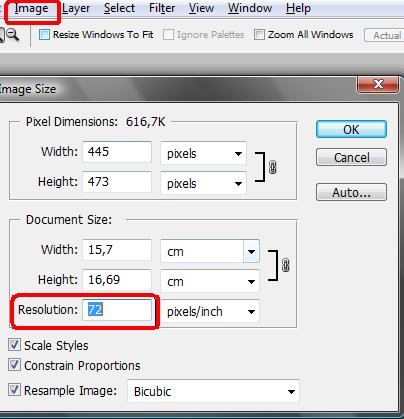 after resizing to 300 DPI :
after resizing to 300 DPI : 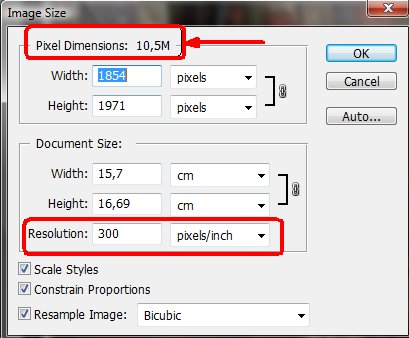
Hope this helps you.
Hugs, :hug:
Peter & the bears
DPI (Dots per inch) is a virtually irrelevant term.
Picture size in number of pixels is much more useful information.
The most important thing to know is what is the destination of the media (picture, graphic or movie) that you are working on.
Is this going to be published in print or only via computer/internet?
For publishing in print (newspaper, magazine or paper document) speak to the printer or publisher as to what his requirements are. (300 DPI is often slung about as a minimum requirement but it is just a rule of thumb.)
For posting on the internet or displaying on a computer screen 72 DPI is sufficient.
Creating a graphic at a higher DPI setting than required does not simply increase the quality of the image. It also increases the file size. At a certain point, the increase in DPI increases the file size but does not increase quality.
Bottom line: Increasing the DPI is usually not what's necessary. You have to know what you're creating the picture for then size the picture accordingly.
Thanks all!