For artists and collectors sponsored by Intercal...your mohair supplier and Johnna's Mohair Store
I've put a Slideshow on my blog and am having the devil's own time understanding the connection between Photobucket's uploading and Blogspot. I got PB to accept the images fine from my desktop. I got the long string of html to post into the spot on blogger to show the blog.
The first time I did it 2 weeks ago with a couple of images it worked OK. Then I added a few more pix and it didn't—the pix were gone but the next time I turned on the computer it was OK again along with the new images.
Last night I decided to try to upload about 2 dozen more: all uploaded fine in Photobucket but the new url isn't accepted by blogspot. It just says Loading on the blog gadget space.
Actually there appear to be 2 urls: one is sent by email within a few minutes when you're given the All Clear that the images are ready for download within the next 24 hours or you have to reapply to Download again and there's second, longer url code (which are the ones I've used previously) in a window to the right side on the same page as the newly uploaded images.
So - - if there's anyone who uses Photobucket to host their images, AND Blogspot, I'd really appreciate a word or two of advice on what I'm doing wrong here, and why it works some times and not others!
TIA!
Not really helping your problem but any reason you don't just upload them straight to blogspot? Don't have to worry about URLs or anything. Apologies in advance if there's something I'm missing 
Hi Bobbie,
I have made slide show but not from Photobucket. I did find this link that may help.
Bobbie, I use Photobucket for storage for when I use my template on Ebay - I need the codes to load the pictures, but with blogger, I just upload directly from the computer.
I'm all up for downloading direcly from my desktop/computer: Thx Karen & Brenda, and Sandi too (I'm still reading through that fella's site and will try out a few of hs codes later...)
But this has stymied me in the past, as well as today: I don't now what to fill into the 'Feed URL' line to indicate where the images are coming from, so I gave up in past as it wasn't intuitive.
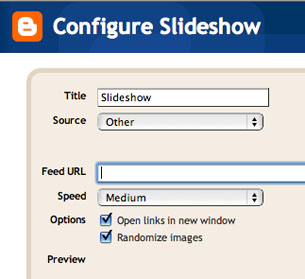
Suggestions, please?
Right now they're on my Desktop, in a Folder called Slideshow Pix.
You can use Slide. It is a free program. upload your images there, get the code and add it as Javascript.
The other choice is to use Flicker or Picasa because then you can use a user name to sign in. Both of those are free to set up.
Joanne
Sorry Bobbi, I missed the slideshow bit.. That's way beyond my area of expertise- which is extremely narrow 
Hope you get it figured out, computers are SO much more frustrating than bears!
Hi Bobby,
I use picturetrail slideshow on my blog, I think it's terrific and I found it easy to use which is great for an IT dummy like me :P