For artists and collectors sponsored by Intercal...your mohair supplier and Johnna's Mohair Store
Shelli,
Thanks for the link. I've been using a few of the tutorials, but had a "brain fart" ,as I call them, and never thought to look for info on this. I prefer to look things up before asking questions so I'll be sure to do that from now on. I tried just what you described opeing both files etc. but it kept defaulting to blue color. I'll figure it out ! I was just being impatient and wanted to find an easy answer :redface:
Tammy...I think if you get confused with elements you might want to try this forum.
It is for Elements users and you will see that there is a thread for Beginners...hahaha, that's where I go.
Anyway...on this forum there are many, many helpful and knowledgeable people who are eager to answer any questions.
In fact a little while ago, I put in a question about creating an avatar. Very interesting.
There is a "Shelli", there too....only her name is "Wendy". She has unbelievable knowledge about Photoshop and Elements....just put in a question and you are sure to get Wendy to pop on.
I think Elements is slightly different from Photoshop...a downsized version...and I know you can find help there as well as from our helpful Ms. Shelli!!!
I am copying/pasting everything Shel puts on this chat so when I am able to actually work on this, after midnight...I have it all printed up to follow along.
Thanks to you Shel for taking the time to help us all!! But that is just like you :hug: :hug:
Nanc......
Here is Elements toolbar:
http://www.arraich.com/elements/ref2/aatoolbar2.htm
And some Tips:
Oh, I didn't mean to suggest you did anything wrong! I was more trying to say that there are better FIRST RESOURCES than I can be.
I was goofing off just now in Photoshop to see if I could explain it more clearly.
I think the easy way to say it is...
Once you have used the EYEDROPPER tool to "select" a particular color, that color gets loaded into the toolbox and becomes the new FOREGROUND COLOR. It will stay that particular foreground color until you change it... no matter which document you are working in!
So, if you use the MARQUEE tool to draw a shape, and then, for example, click on the PAINT BUCKET to dump color into that shape, the color you end up with will be the one you selected with your eyedropper.
Make sense?
Thanks Nancy. I want to use my free 30 day trial wisely before I decide to buy !! 
That's O.K. Shelli, I know you were trying to be helpful.  What you explained makes perfect sense. It just wasn't working for me so I need to play with it more. Seeing the great results that you and Pipa had, I was eager to create- even though I had no idea what I was doing
What you explained makes perfect sense. It just wasn't working for me so I need to play with it more. Seeing the great results that you and Pipa had, I was eager to create- even though I had no idea what I was doing 
You're a sweetie :hug:
:doh: Geez, I forgot to put the link in for the forum.
Here is it Tammy....
You will really learn alot about Elements here, but of course it takes the time to apply it all.......YIKES!
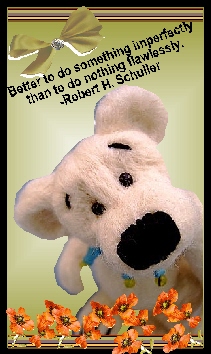 Well... I attempted this project... I didn't use everything but I used what I could .. oh pooh! I had so many ideas too! and now my font looks funky! AAAAAHHHH!!! but I did figure out how to cut and paste and trim and bring things up layers and things
Well... I attempted this project... I didn't use everything but I used what I could .. oh pooh! I had so many ideas too! and now my font looks funky! AAAAAHHHH!!! but I did figure out how to cut and paste and trim and bring things up layers and things 
But look what you did do, Kim! You selected images and extracted them from their original background(s)! You used a text tool and chose a font! You moved the text and other elements into position!
That's huge! Seriously!
It only gets easier with practice, really.
Very nice!
Meant to compliment Pipa as well on her efforts. Really cute!
 Here's one that I just finished. 'Bout time I dusted off the ol' Photoshop skills.
Here's one that I just finished. 'Bout time I dusted off the ol' Photoshop skills. 
Oh, I apologize for borrowing your idea, Shelli, for the little gem thingy...but I couldn't figure out where to put that darn thing!
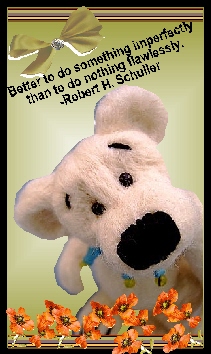 Thank you Shel, I was kind of hesitant to post it... I can't figure out the background thing on my editing software and still have things trimmed up... The little jewel trimmed perfect... Back to work trying now :hug:
Thank you Shel, I was kind of hesitant to post it... I can't figure out the background thing on my editing software and still have things trimmed up... The little jewel trimmed perfect... Back to work trying now :hug:
Ok... I edited a bit more... 
What a great idea Shelli! I'm in! Now...where to find a couple more hours in the day...trouble is once I start....next minute it's bedtime! It's too addictive. 
For those of you who hardly know where to begin but really wanna try, Shelli sent me this link way back when I first started fiddling with Photoshop.
Go to this address http://www.digitalscrapbookplace.com/un … page.shtml and follow this tutorial from start to finish...I mean actually do it as you read. This was the first one I ever did and I learned SO much just in that one tutorial. For me it was .....the beginning.  I was so chuffed when I actually found I could do it!
I was so chuffed when I actually found I could do it! 
If you follow the tutorial...you will be able to do this challenge. If you go to the home page after that, there are tutorials on how to do heaps of stuff, explained in lay terms with no techo jargon. I'm looking forward to seeing all the different interpretations...when I first saw the colours, they didn't do anything for me...but after seeing the samples from you guys, I'm more inspired. Shelli! I have been resisting the urge to play with PS......I SHOULD BE MAKIN' BEARS!!!!!! You've raised up a dormant monster! :twisted:
Off I go! 
wish i could play but i am with Dilu too 


Good for you Kim... 

And...Shelli...you did a great job reading my befuddled mind!!!!
So I'm off to look at the tutorial Hayley posted!!! You guys are NOT good for my bear making time...shame on you!!!
Ahhh Shelli,
dilu gets a little slack here, and this is why; she is working her way through CorelDraw 12, page by page, ( bought the book that goes with it) and your challenge is about 300 pages ahead of where she am...
page
by
page.......slowly she creeps
step
by
step
page
by
page.....
sheesh
however soon i will have finsished my first ATC
tomorrow
The embroidery takes time
page
by..........................
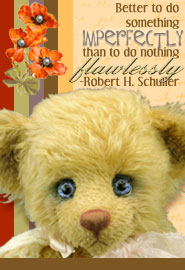
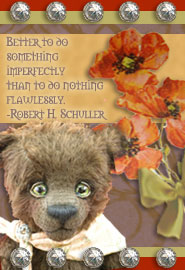 :)
:)
Dilu, that's how it's done. Step by step... page by page... and then, one day, you look back and say to yourself, "Wow! Look how far I've come!"
I'm still very much a beginner myself, and I say that without false modesty. There are ten worlds of things these programs can do that I haven't the foggiest idea how to implement or imagineer.
You'll figure out sizing... and then resolution. Color picking, and selections. Cropping, extracting, and what those square little corner handle thingamajigs are. And then voila! You'll be designing digital images!
I took a gander at a few more twists on this theme, to show just that many more examples of how the very same elements and colors can add up to something new each and every time. I'm really enjoying seeing how other people envision the use of these things!
Everyone has done such a great job!
Tee hee Shelli - you've done 4 in probably the time it would take me to do a half a one!
I promise I will have a go, once I've downloaded a trial version of something. I should be prodding Alexis to do this - design is her living..on second thoughts, maybe not - don't want to feel totally bummed out by my efforts! 
Shelli - the only thing I had decided to do on my trial run was the exact same thing you did with the wording on your last attempt - I scroll down and there is my vision only yours really is "flawless"
Right, I have an ear to sew on and a bear to get on my website then I can download a design thingy and I'll have a bash tomorrow.
Thanks Shelli - I needed your prod!!
This is all algebra to me but I sure am enjoying seeing all the digital creations. Wowie zowie!! Who knew?
For me, I'm working on doing nothing flawlessly this evening. TeeHee 
Warmest hugs, :hug:
Aleta
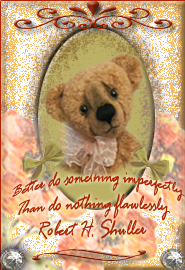 WOW! Look at those beautiful creations1 ALREADY??!!
WOW! Look at those beautiful creations1 ALREADY??!! 

I made one.. Want to make more..MORE!!...SHELLI, that's fun stuff. I've been sittinf in front of my computr for 5 hours..no breakfast yet..should go have some dinner at least.. 

Julia :hug:
Good grief, you girls are fantastic with the graphics thing. I'm afraid to even start . . . just call me yellow!
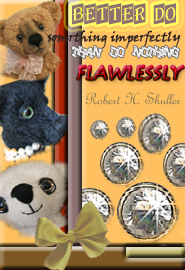 No lunch yet for me..
No lunch yet for me.. 
I made another one..
I agree with Sue Ann...absolutely gorgeous everyone. Let's see more!!!
 O.K. here is my first attempt at Photoshop Elements. It's 2am and my head is spinning, but I am now addicted to yet another hobby. Oh why do I get myself into these messes !!!!!!!
O.K. here is my first attempt at Photoshop Elements. It's 2am and my head is spinning, but I am now addicted to yet another hobby. Oh why do I get myself into these messes !!!!!!!  This was a real challenge for me, but I learned so much. Thanks for presenting the challenge Shelli. It forced me to give it a go.
This was a real challenge for me, but I learned so much. Thanks for presenting the challenge Shelli. It forced me to give it a go.
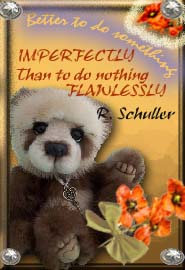 O.K Back to the drawing board ................I forgot to use the quote
O.K Back to the drawing board ................I forgot to use the quote 
 Now I need to get some sleep !!
Now I need to get some sleep !! 
OK.. I had just a little time to work with this in between working on a real fur bear that isn't cooperating. sigh. so here is my first attempt.
Sonya
OK OK OK !!!!! I see all of these awesome trials from you guys BUT. I have NOT A CLUE! What you are doing!!! I DO NOT EVEN KNOW OR UNDERSTAND WHERE TO BEGIN!!
MANY HUGS CLUELESS!!!