For artists and collectors sponsored by Intercal...your mohair supplier and Johnna's Mohair Store
Think I will just sit back and watch you guys, oh and feel sorry for myself!
Even more clueless!!
did I miss how to extract?
I want to do this so bad...but I have sooo much to do. Hopefully today I can play a little.
Extracting, extracting....how to?
hugs,
Nanc......
PS...all the ones on so far are just fabulous! You girls are doing great, and I MEAN it.!
Nancy, do you mean to extract a picture such as the bow from the white background ??
I used Elements3 - I used the magic wand tool ( about 5th item down on the left menu bar) and clicked on the white background. It puts a blinking outline around everything and you can right click to SELECT INVERSE ( ie: the bow). Then cut and paste it as a new layer into your creation. I'm sure there is an easier way, but this worked.
Good luck ! It is addictive as I'm sure you know. I did get 4 hours sleep though 
I LOVE all of the creation so far. It is amazing how they can all be so wonderful yet very different !!
Everyone is doing fabulous! It was fun scrolling through this morning looking at all the new creations! Keep em coming!
Things have certainly moved on with this design challenge since i was last here!

What lovely designs girlies - it has'nt taken some of you very long at all !!!!
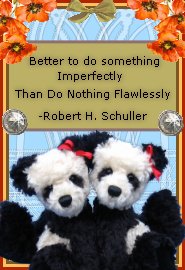
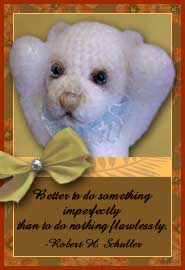

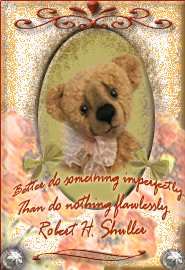
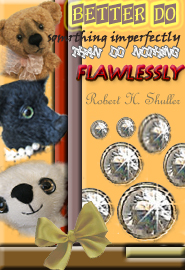

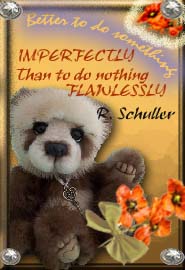

THESE ARE ALL SOOOO EXCELLENT GIRLS - WELL DONE  :hug: :clap: :clap:
:hug: :clap: :clap:
If i feel better tomorrow i might have a go at it too.
Penny 
![]() Well, That was pretty fun, and didn't hurt too much
Well, That was pretty fun, and didn't hurt too much 
 I can see how this would become addicting! Here is my first attempt. It is amazing to see how many different looks have been achieved with the same graphics.
I can see how this would become addicting! Here is my first attempt. It is amazing to see how many different looks have been achieved with the same graphics.
Why is my avatar is nice and clear on my computer but when I post it here it is blurry?
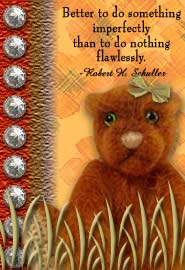 Here's another one. Tthanks, Shelli, now I'll never get anything done at home!
Here's another one. Tthanks, Shelli, now I'll never get anything done at home! 
here is my first try I shall have another go later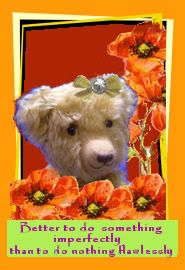
sorry I just noticed I left off the atribution for the quote I better have a c- for this project 
Why is my avatar is nice and clear on my computer but when I post it here it is blurry?
Please clear your cache by pressing the Shift key while clicking the Refresh button.
Quy
Wow, you guys! I just came online this morning and was greeted by so many beautiful challenge results! You've been working hard!!!
It's really fun to see all the different outcomes!
I hope you've all had fun, if also frustration!, figuring out some new skills you can apply to avatar and banner design, or photo editing, that can help present your bears to an online community, so that it was also professionally growthful.
Is there anything you would have liked to have been able to do, and just couldn't figure out? Maybe someone here can help.
For those like our beloved Dilu who want to learn but feel stymied, my suggestion would be to follow the tutorial Hayley mentioned earlier. If you have a different program, Google the name of that program and see if you can come up with a "Beginner's Tutorial" of your own. It's so much easier to learn how to use these programs by USING them... rather than just by reading about them. I think you'll find that the more you tinker with them the more proficient you'll become.
Is anyone interested in another challenge at some point? Obviously I'll wait for this one to finish... we still have days left to go.
I'd encourage you to post as many versions of your designs as you'd like.
Thanks for playing!
And GREAT JOB to you all! :clap:
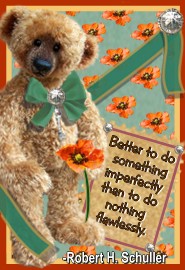
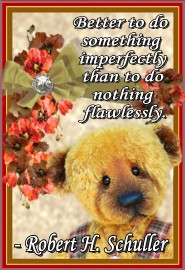 WOW! Everybody is doing such a great job!! I could spend hours doing this if my wrist wouldn't give out. It is so fun to create all the different things. Here is mine. I had so much fun doing it I created a new Avatar.
WOW! Everybody is doing such a great job!! I could spend hours doing this if my wrist wouldn't give out. It is so fun to create all the different things. Here is mine. I had so much fun doing it I created a new Avatar.
Hi guys
you are alll too clever for your own good! Thanks Penny for bunching them all together - makes it much easier to see!
Now, none of this "Mine's terrible" business that I'm hearing - you all had a go and achieved something good! 

Please clear your cache by pressing the Shift key while clicking the Refresh button.
Quy
Thanks Quy, I tried that but it didn't work. Is it clear to others and just blurry to me, or is it blurry to others as well?
Here's one i bashed out earlier, i'm not sure if i like it but it will have to do cos i just don't have anymore time or energy at the mo.
I have just made a banner for adding to TeddyTalks vendor thingy so you can all have a good laugh at my first attempt at animation!
Watch out for it and let me know what you think - i don't mind if you have a giggle
:dance: :doh:
Penny 
I like Penny's best, but I'm biased as its my Gladstone (swap bear off Penny) as the bear! :dance: Seriously everybody has done a great job and there is no good or bad, just great interpretations!
Here's one i bashed out earlier, i'm not sure if i like it but it will have to do cos i just don't have anymore time or energy at the mo.
I have just made a banner for adding to TeddyTalks vendor thingy so you can all have a good laugh at my first attempt at animation!
Watch out for it and let me know what you think - i don't mind if you have a giggle
:dance: :doh:Penny :P
I've seen your vendor banner and its animation - VERY impressive, my friend!! Also love your digi ATC - you're a whiz with Photoshop!!!
Sue Ann wrote I've seen your vendor banner and its animation - VERY impressive, my friend!! Also love your digi ATC - you're a whiz with Photoshop!!!
Thank you Sue Ann - i dunno about being a whiz with anything, but i am determined to beat the heck outta any computer programme that thinks it's gonna get the better of me! I'm also a bit of an 'enfant sauvage' when it comes to getting to grips with anything - i pick things up really quickly but get bored with them just as quickly. This may just be another phase.............
PenPen 
I just saw your new banner, too, Penny. I LOVE it, especially the pretty simplicity of it. It complements your little anime guy very nicely, methinks.
And any time you want to teach me how to animate I'm ready and willing to listen and learn.
Did you do that with Image Ready? I've read thru some tutorials VERY briefly but it was too much to absorb and I wasn't interested enough to plod thru.
Clue me in!
I just used Photoshop Shelli (i have never heard of Image Ready) it's easy peasy but you have to stop and think. Remember what it's like to learn about layers? Animation is no different apart from the fact that it makes your eyes go 


I made this animation this afternoon Shelli and i ain't no rocket scientist so i bet you will get a handle on it quicker than me - i still don't know what 70% of Photoshop does yet!
My son studied animation at University but he did'nt help me at all, the little devil.
To anyone out there who is scared of photoshop.... 
Don't be scared to try everything out, the 2 little blue arrows pointing left and right mean that you can 'undo' and 'redo' each and every thing you do. Try hitting them and see what happens girls.
You have all made lovely avatars, and now you have got this far, you'll be knocking them out like ninepins!!!
PenPen :hug:
How do you get a nice clean edge on the items you copy and paste into another page? I can cut out what I want and place it on my project but I don't seem to have a nice edge. Do you blend the edge or blur or what? Can any one out there direct me in the right direct? :pray:
Thanks Lynn
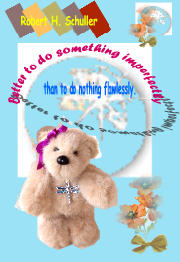 Well here is my attempt - I do not have Photoshop however being a thrifty Scot I used what I had which is Microsoft Picture it Print Studio
Well here is my attempt - I do not have Photoshop however being a thrifty Scot I used what I had which is Microsoft Picture it Print Studio
Definitely not as good as you arty folks but maybe we could call it an electronic or virtual collage 
:hug:
Anne
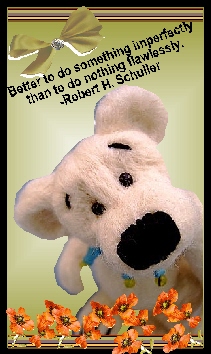 Ok.. Here is my final project.. I used everything
Ok.. Here is my final project.. I used everything 
How do you get a nice clean edge on the items you copy and paste into another page? I can cut out what I want and place it on my project but I don't seem to have a nice edge. Do you blend the edge or blur or what? Can any one out there direct me in the right direct? :pray:
Thanks Lynn
Lynn,
Typically, there are ten million ways to do this.
1. Use your ERASER tool and erase/smooth the fuzzy bits away. You can do this BEFORE moving the image to your new document... or after, so long as you stay within the layer.
It helps A LOT in doing this if you first use your MAGNIFYING GLASS or ZOOM tool to get super-duper-closeup, so much so that things are nearly distorted. This gives you greater control over your eraser. You can zoom back out when you're done fiddling!
2. When you SELECT (using a LASSO or WAND or MARQUEE or whatever tool you use to select), Photoshop has a nifty little feature called CONTRACT. I think the exact sequence of operations is SELECT>MODIFY>CONTRACT. This feature will contract the selection border by the number of pixels you specify, thus shaving off any extraneous background crud. You also have the option to EXPAND, which works similarly, but obviously, in the reverse direction.
3. In Photoshop you can EXTRACT. You get there via FILTER>EXTRACT. Clicking these will take you to a new window. Use the "FELT PEN" to trace a line around the edge of your desired image. Then use the "PAINT BUCKET" to fill the inside of that traced line with blue. Looks stupid, but bear with it. When you click EXTRACT the program will pull pixels of different colors apart at that traced edge line and you will end up with a fairly clean image.
The hard thing for we bearmakers is that hairy, fuzzy stuff is notoriously difficult to cut and extract. There's so much fiddly stuff.
So, I often also use the BLUR tool, or the SMUDGE tool (they are in the same spot in the Photoshop toolbox), or I add a shadow or a glow, which diffuses the edges somewhat.
Hope this helps!
Thanks Shelli, and Penny who left me a massage. I have to say I am enjoying trying to learn this. Thanks for giving us a kick in he pants to get rolling along. Great Idea! :dance: :dance: :dance:
Lynn
Shelli you mention a shadow or a glow. What tool will do that ? I am working in photo shop elements 4... have the trial for 30 days ....well for anoter 27 days. 
Lynn