For artists and collectors sponsored by Intercal...your mohair supplier and Johnna's Mohair Store
Hi everyone,
I see that I have been missing out on alot. I going to catch up on reading about this challenge and then see what I can come up with. This looks like sooooo much fun!
hugs,
Sheila
Shelli, this is the coolest idea, you are helping so many learn how to showcase their work, you deserve a medal. :clap: :clap: :clap: :clap: :clap: :clap:
Lynn,
I have an older version of Elements so hopefully this will be the same. At the top right of your window, there is a row of tabs which include Filters, Effects, Layer Styles, Swatches....etc. Make sure you are on the layer in which you want to achieve the effect, then go to Layer Styles. In the drop down menu you can choose effects such as the drop shadow. The LOW and SOFT EDGE drop shadows make for a nice effect. And if you don't like it, you can always undo it and try something different! In that same Layer Styles menu, you'll find inner glows, outer glows and more. Have fun experimenting and I promise you'll figure it out! 
Hi everyone,
I just finished a few designs. Here is one of them. I will be playing some more tomorrow. Luckily, I just bought a new computer, and it came with a photo editing program. Tonight was the first time to try it out.
hugs,
Sheila
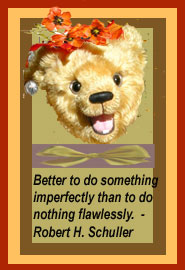 Thanks Shelli for creating this challenge - I've "gotten my feet wet" at last with using my PhotoShop, this was a fun way to learn some of the basics, will definitely be getting into more with it from now on. The images submitted by the others are all very nifty, fun to see what everyone's been doing with your elements.
Thanks Shelli for creating this challenge - I've "gotten my feet wet" at last with using my PhotoShop, this was a fun way to learn some of the basics, will definitely be getting into more with it from now on. The images submitted by the others are all very nifty, fun to see what everyone's been doing with your elements.
Hugs, Karen C. ~ Hannabears
Lynn, I hope someone can answer your question about the fuzziness of your text..I can see what you mean and Kimbee's has the same problem. I sometimes notice this problem if I click a box around something and try to make it bigger by dragging instead of resizing the image...but if you started with the default size Shelli gave us, that's not likely to be the problem. Help anyone??
Shelli...don't you dare start number two until I have done number one! Tomorrow I hope.....
I am so impressed with everyone's work and even more impressed at the first timers biting the bullet and having a go. You should all be very proud of yourselves...well done! :clap:
P.S Kimbee, I just noticed that your project has blown out to 211 pixels by 354...so maybe that's got something to do with the fuzziness of your quote??? Finished size should be 185 x 270 pixels. I dunno...could be the prob...but Terries' is the correct size and she has the prob too. SHELLI!!!!!!!!!
oh my golly gosh, first Judi with her needle felting, now Shelli with this, as if my poor brain does not have enough inside it 
At the moment , my printer is busy printing what Shel has said we must do, so that I can read thru it, then sit and try it, which will have to be this week-end as I have to finish off the bears for Japan, although I might just try it a bit later on, but then that means I will sit at the pc till I get it right.
I just keep learning and learning here in TT, thank you all for sharing, I truly appreaciate it all.

Lynette
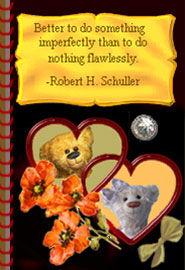 Here is my effort. I have enjoyed doing the challenge.
Here is my effort. I have enjoyed doing the challenge.
Hugs Jane 
Lynn, I hope someone can answer your question about the fuzziness of your text..I can see what you mean and Kimbee's has the same problem. I sometimes notice this problem if I click a box around something and try to make it bigger by dragging instead of resizing the image...but if you started with the default size Shelli gave us, that's not likely to be the problem. Help anyone??
Hayley, I asked my husband, John, about my fuzzy pictures and he said our computer has been set to load pictures at a lower quality so the pages will load faster, because we are on dialup. I can right click on any image and choose the "show original image option"....sure enough the picture is crisp and clear! Maybe your problem is the same.
Thanks Quy for the great tip on how to empty the cache, that is good to know!
grrrrrrrrrrrrrrr

I HAVE AN ANNOUNCEMENT: (and yes, I know I'm yelling!)
I am totally inept at computer graphics. Thought I would just lay that all out on the line right now. I sat at the computer for three hours yesterday playing with Photoshop and all I ended up doing was creating a great big mess. And I mean a MESS! So, don't think you can prod me or cajole me into trying it again. (Stamping me feet like a two year old.) I simply won't do it!! 
Tantrum over now.....but I'm still not doing it. You girls are doing a lovely job without me. I'll just continue to love and admire what you create. 
Warmest hugs, :hug:
Aleta
Whew...I am not alone.
Aleta...perhaps it's an Oregon thing...you, me and Dilu 

Yippee! (Light bulb moment) That's it!! It's an Oregon thing.
Thank you for helping me see the light, Shantell. :dance: It's an Oregon thing! :dance: It's an Oregon thing. :dance:
Happy hugs, :hug:
Aleta
Ha! Lynette, hang in there. It takes TIME. It doesn't matter how flipping genius you are at anything else; it just takes TIME to learn the tools, functions, and capabilities of these programs. If you're impatient, or throwing a tantrum (laughing here at the image,) you won't be able to put in the TIME.
For some it's a passion; that describes me. For others, it's not interesting. That's entirely okay too, you know!
Big hugs, to the frustrated ones especially... :hug:
OK OK OK I am on board with this challenge as i need to learn how to use my coral program to make images for my sublimation system for coffee cups tees and other stuff ,as the other scott was the computer person so when he left all the basics of how to do this went with him(grrr) so i have thousands of dollars in equiptment and supplys that are going to waste and bill are coming due again(need a few good sales on ebay) ANYWAY blablabla boohoo boohoo I need to do this and I want to so
My mane problem is I can't understand how to make a element stand on it own with a transparcy to then be able to combine/stitch them into a new project i have played and can do most of the other stuff(Ithink) but i JUST CANNOT get this to work at all
I use coral11 as my image program
help please
SCOtt
ugghhh!!!  I wanted to be in on this but have been too ill and haven't been on the puter the last few days! I can't read posts too well yet or make sense of much but, I can see pictures of eveyones work and love the outcomes!!! How talented you all are
I wanted to be in on this but have been too ill and haven't been on the puter the last few days! I can't read posts too well yet or make sense of much but, I can see pictures of eveyones work and love the outcomes!!! How talented you all are  Maybe next time I hope!
Maybe next time I hope!
xo sarah
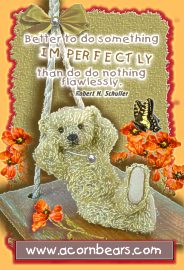 I just have to give this a try. What a fun challenge! So this is my first attempt. My software is Corel PhotoPaint version 8 from 1998! It's not very scrapbook-friendly. I sure wish I could afford some new software (and while I am at it, a new computer!
I just have to give this a try. What a fun challenge! So this is my first attempt. My software is Corel PhotoPaint version 8 from 1998! It's not very scrapbook-friendly. I sure wish I could afford some new software (and while I am at it, a new computer!  ) Boy, I think my eyeballs are going to fall out!!
) Boy, I think my eyeballs are going to fall out!!  Fun fun fun!!
Fun fun fun!!
Lynne

Aleta...you might not like the digital thing but pretty please can you do some more cut and paste ones - I so want to swap an ATC with you. P.S. I hate the digital thing too! I've never been to Oregon but I think I must belong there!!
You people are blowing my socks off with these designs! I had no idea how many curious, talented, patient people we had on this board (except Aleta, of course.)
 <giggles>
<giggles> 
I really appreciate the time and enthusiasm everyone has put into this thing. It IS fun, once you get over the first few ENORMOUS humps, isn't it??? But it takes time, and real sticktuitiveness. And then, bravery, to put your stuff out there for everyone to see.
I just admire and respect you all so much and hope that those of you who sat down for the first (or nearly first) time to sift thru instructions and tutorials have come away feeling accomplished and rewarded!
Please, be sure to post any particular questions you may have, and include your program information, so hopefully someone here can help you out.
Bravo, everyone! Really and truly!!! So proud of you all!!!
:clap: :hug: :clap: :hug: :clap:
Oh you guys sure know how to make a Girl feel small!!! 





Many Hugs Louise
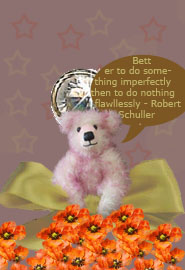 Here is my first attempt.... :redface:
Here is my first attempt.... :redface:
I'm a little bit embarrassed looking at everyone else's but hey I am here to learn.
Aleta, if you give up, then I will come over and tickle you, because I am battling like mad, I can't even get the picture of the flower taken off from its background !!!!!!!!!!!!!!!!! I sat almost the whole of yesterday at the pc, and would have sat all night, although in my sleep I was still trying to sort it all out, and now where am I , back at the pc, but I have to go out, so got myself all ready and will have to force myself away.
so its some more grrrrrr
I am putting dancing fred into his own topic, so that it does not interfere with the flow here
The most dangerous bear artist behind a pc !!!!!!!! thats me
Lynette

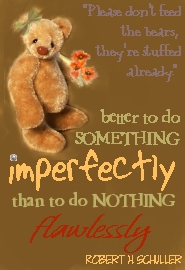 ...aurgh, I couldn't get the flowers to do what Bronwen and a couple others did...I wound up just goofing off, but it was a whole lot of fun and I think I'll start doing it more often! Need to work on incorporating other elements into it...I have a hard time visualizing this sort of thing. =)
...aurgh, I couldn't get the flowers to do what Bronwen and a couple others did...I wound up just goofing off, but it was a whole lot of fun and I think I'll start doing it more often! Need to work on incorporating other elements into it...I have a hard time visualizing this sort of thing. =)
Here's my attempt---the other quote was just for fun, plus I had this big empty space at the top---am off to look at everyone else's pretty pictures!
*waves*
Amelia
I have always enjoyed working with photo editing programs, but I had always wondered how everyone created such wonderful overlapped logos. I have been learning so many new techniques!
I just have 2 questions:
1) How is everyone creating such wonderful fonts? It i also hard to see my fonts since they are so small.
2) What is an easy way to cutout my bears from the photo so that I don't have a background? I have been using the "magic wand".
Here are a few more that I created.
hugs,
Sheila



