For artists and collectors sponsored by Intercal...your mohair supplier and Johnna's Mohair Store
I want to add more fonts for use to my adobe.... HOW the heck do I do that?
Help please please please.
Hi Bronwen,
just put them in your font file ( by unzipping the font file) and restart the program. :hug: :hug: :hug:
p.s not reload but rather "restart"
opps sorry 






What font file? Where?

I'm useless
Bronwen. I hope this helps you I found this on the internet.
Downloading and installing new fonts
Once you have found a new font that you would like to use with an Office program, you need to download the font from the Internet and install it through the operating system that you are currently using on your computer. Because fonts work with the operating system, they are not downloaded to Office directly. You should use the Font Control Panel in Windows, and then the font will work with Office automatically.
Note Many third parties outside of Microsoft package their fonts in .zip files to reduce file size and make downloading faster. If you have downloaded a font that is saved in .zip format, you can "unzip" it by double-clicking the icon for the font and following the instructions on the screen.
To download and install a new font
When you find a font that you would like to download, you should select one of the file download locations, click the link, and then follow the instructions in the File Download dialog boxes to complete the download to your hard disk drive.
You may also want to make note of where you've saved the download to, so that you can easily navigate to it when you install the font through the operating system.
Add the font to your computer through the operating system.
If you are using Microsoft Windows® XP
On the Start menu, click Control Panel.
In the Control Panel, double-click Fonts.
On the File menu, click Install New Font.
Navigate to the location where you saved the downloaded or unzipped font, and, in the List of Fonts box, click the font you want to add
Click OK.
If you are using Microsoft Windows 2000
On the Start menu, point to Settings, and then click Control Panel.
On the Control Panel, double-click Fonts.
On the File menu, click Install New Font.
Navigate to the location where you saved the downloaded or unzipped font, and in the List of Fonts box, click the font you want to add.
Click Ok.
If you are using Microsoft Windows Millennium Edition
On the Start menu, point to Settings, and then click Control Panel.
On the Control Panel, double-click Fonts (if you don't see this option, click view all Control Panel Options).
On the File menu, click Install New Font.
Click the drive and then click the folder that contains the font you want to add (if the menu doesn't automatically recognize the font name, you may need to unzip the font as described above).
Click the font you want to add and click Ok.
If you are using a different operating system, look up fonts in Help for your operating system.
After you have followed these procedures, when you open a new Office document, you should see the new font listed in the Fonts menu.
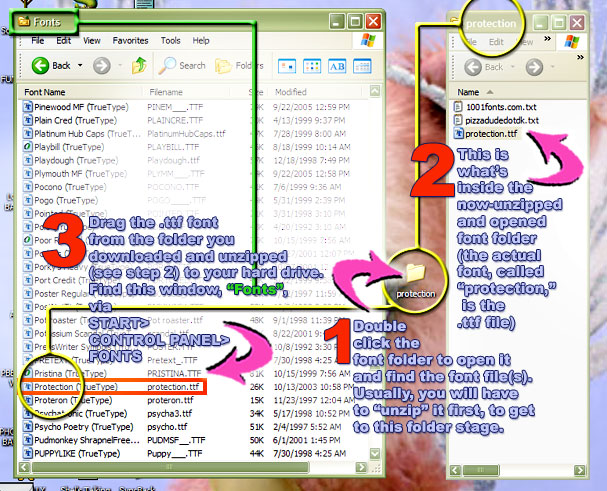 Tammy, great job in explaining that! Thank you, on behalf of us all.
Tammy, great job in explaining that! Thank you, on behalf of us all.
One possible shortcut I'd like to add: On my computer and my operating system (I use Windows XP), you can also just DRAG your font (usually it's a file that ends in .ttf, which stands for TRUE TYPE FONT) from the font folder in which it's located, and DROP it in your computer's FONTS area (which is located in the CONTROL PANEL.)
This should automatically install the font for you.
You'll know for certain that your computer is installing for you when you drag, drop, and then see a small window pop-up which lets you know how the install is proceeding. It takes mere seconds.
I'm attaching a visual tutorial for you visual learners out there, which I think can explain it more clearly than my words can.
Thanks again, Tammy, for doing the groundwork!
so once they are on my pc I need to restart it so they will be accessed by photoshop or whatever and ten they will turn up by themselves?
Bronwen, using the drag and drop method, you don't have to exit/shut down and restart either your program(s) or your computer.
I actually went the the steps for the PROTECTION font I used as an example, above...
1. Went to 1001.fonts.com
2. Downloaded font to my desktop, which arrived as a zipped document
3. Unzipped document
4. Double clicked font folder
5. Found .ttf font called "protection"
6. Executed START > CONTROL PANEL > FONTS to get to my Windows XP system fonts area
6. Dragged and dropped the downloaded "protection" font (protection.ttf) from the unzipped font folder on my desktop, to my system's font window within the control panel.
Then, to double check what I just wrote, I tried:
a. Photoshop
b. Word
c. Typograf, my font management software.
The "protection" font appears in all three of those programs, and I didn't shut down, exit, or restart ANYTHING.
Hope this helps!
Bronwen,
wow...you got all the help you needed ..... *smile* *hugs*
cool!!!!
hugs
Kassie
:hug: :hug: :hug:
Thanks so much