For artists and collectors sponsored by Intercal...your mohair supplier and Johnna's Mohair Store
There is a new button, next to the BOLD, ITALIC, UNDERLINE , http://, img, CODE, and QUOTE buttons at the top of your posting window... and that new button is called, IMG UPLOAD.
As you have probably already noticed, the original photo upload feature (BROWSE, which is located below the posting window) loads your images at the top of your message, and doesn't allow you to mingle your text with your uploaded photos; all images always appear at the beginning of your post.
This new button will allow you to upload images anywhere within your post that you like! Like this ...!

Find the spot where you'd like to insert an image and then click IMG UPLOAD. Follow the directions in the small popup window that appears, et voila!
Please note: The IMG UPLOAD button will NOT generate thumbnails for the Bears for Sale and Showcase forums. You will have to use the old method for posting at least your first photo in those forums, if you want a thumbnail or "Gallery View" to appear.
Enjoy your gift from Quy, our wizard and beloved tech genius!
:dance: :dance: Now that is cool. Just want I've always wanted! :dance: :dance: :dance:
Shelli
Thank you honey!!! I just posted to Quy, a couple of days ago that I didn't know how to do that.....And I wondered how you guys did do it. Thank you!!!
Dilu, just FYI...
Previously, the way it was done was to use the IMG button. That button inserted some code into your post which directed the post to "look for" your picture on the web, in the location you specified. However, this required that you have image hosting somewhere; a location on the web where your photos were stored and could be accessed. And many people don't have that, or didn't know how to get that. So Quy created a way for people to upload their photos directly to TEDDY TALK instead. However, that always put them at the start of the post.
Now, with this new button, you get the same "look" as you would if you used the generic IMG button. Meaning that you can insert your photos anywhere you want within your post! The difference between IMG UPLOAD and IMG is that with IMG UPLOAD, you don't need your photos hosted on the web. With this new button, IMG UPLOAD, you simply upload your images directly from your hard drive, to TEDDY TALK.
It's still possible and entirely okay to use the IMG button if your photos are already web hosted, and you can find them most easily in that way, or prefer to use that method.
Yet another of the twenty gajillion ways there are to do the very same thing...

OKEY DOKEY - LET'S TRY IT :dance:

YEP - THAT WORKS FINE hahahahahahaha
mmmmmmmm George yum yum
Penny 

Yeah, Quy! Thanks!  :clap:
:clap:
Thanks QUY, that's a neat feature! :hug:
Julia 

let me try no didnt work
let me try no didnt work
Make sure your filename doesn't contain spaces.
so you click new post then you press unload and a window pops up then you press browse and pick a photo then what ? not sure i need step by step info sorry
Yes, you are doing it correctly. However, your filename contains spaces "bear dress ebay 002.jpg". Please rename it without spaces before uploading. Maybe you want to rename it like this: bear_dress_ebay_002.jpg
This feature will be fixed so you don't have to rename your files if they do contain spaces.
Quy
Cool!I love the added color box too.....been playing with that one since you put it up there. Love the Violet color!  Gosh, this is fun!
Gosh, this is fun!
Warmest violet hugs,
Aleta
:clap: Excellent--thanks, Quy! This new feature is exactly what I've been hoping for.
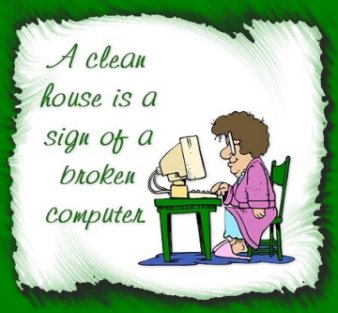
I absolutely LOVE thewonderful color options!
Bravo, Shelli! Thanks for the clear instructions! :hug:
Eileen
Whooooo!!!! Colour too!!!!
Quy you are simply THE BEST!!! And you spoil us silly on here 

javascript:opener.insert_text(" ",""); close()
",""); close()
not sure how i done it but i am sure i will get it right soon sorry guys but i am leaning a lot of things thank you Quy
Jeepers, creepers!
I go away for a few days and all this exciting stuff happens at TT!!!
That'll teach me!
 Wow, Fran!! What a great image :clap:
Wow, Fran!! What a great image :clap:
Eileen
Poor teddy lost her head how mean am i
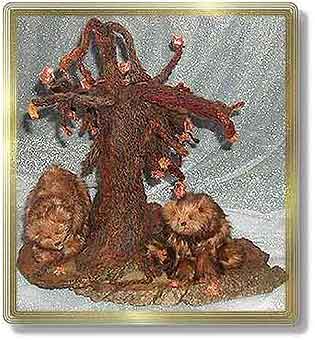
This will be a first if it works. Fingers crossed!